Guide to Square Off Discrepant FnO/MCX Trade Positions

Shoonya’s trading platform faced a technical issue on 13th April 2023, between 9 AM to 11 AM. This blog provides a step-by-step guide to square off your discrepant positions in the FnO/MCX segment:
Note for Closure of Discrepant Trades.
If you find any discrepant FnO/MCX trades in your contract note, which you did not initiate, you are advised to close/square them off before 9:30 AM on Monday, 17th April 2023
How to Square off Positions FnO/ MCX Trade Positions on Shoonya App.
- Login to the Shoonya App with your credentials. (Ref Fig 1)
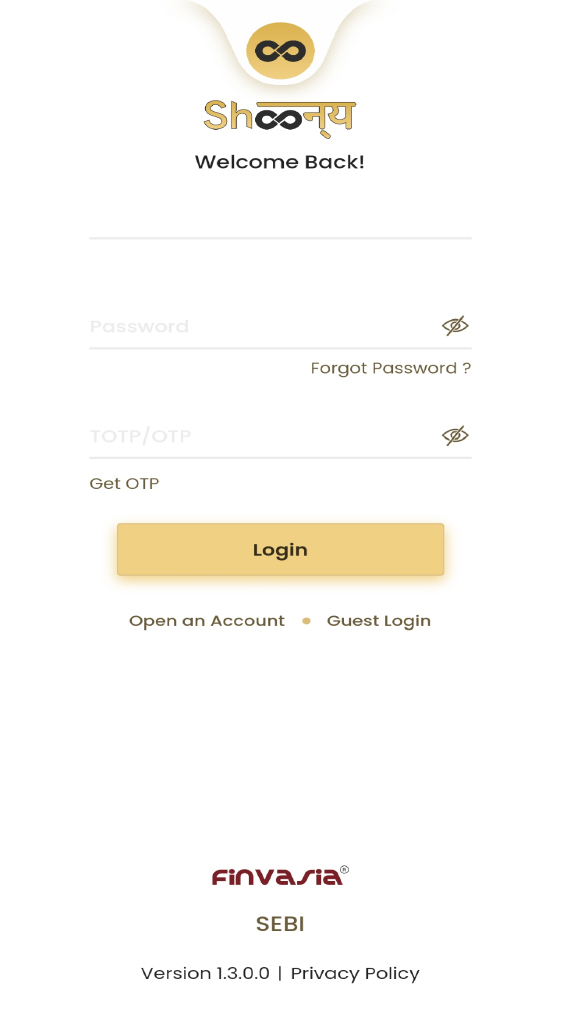
2. Click on the ‘Portfolio’ tab from the bottom right menu of your Dashboard. (Ref Fig 2)
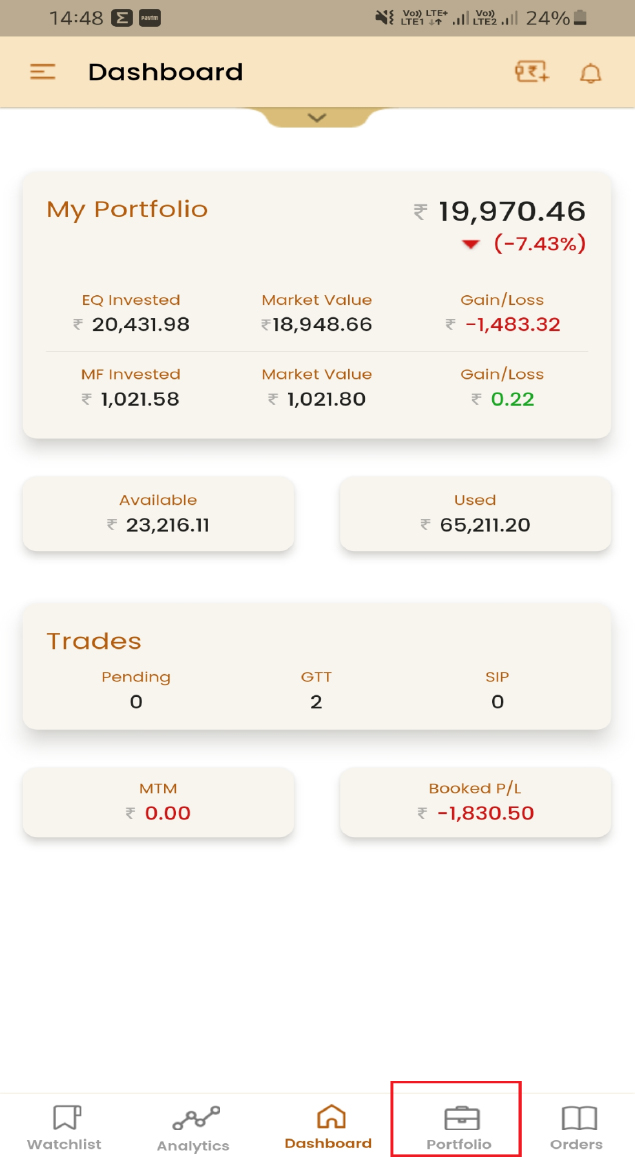
3. Click on ‘Positions’ to view your open positions. (Ref Fig 3)
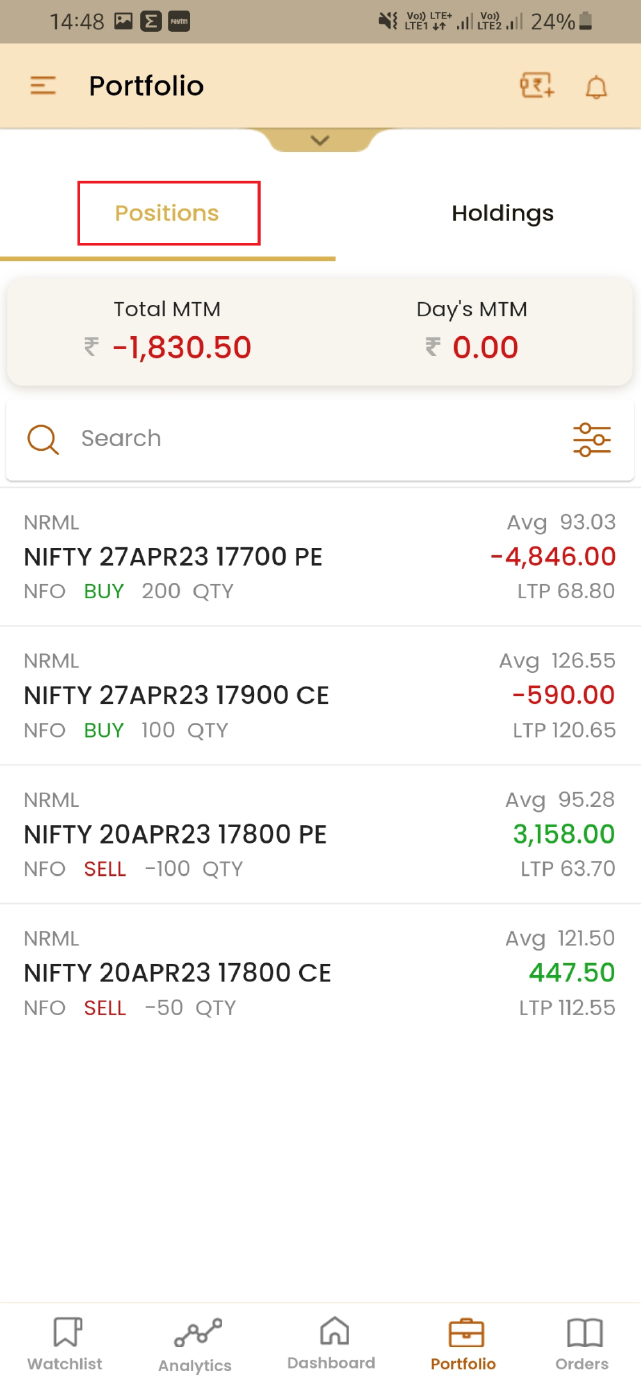
4. Select the discrepant position (if any) and click on ‘square-off/close’. (Ref Fig 4)
Note– Select “NRML” in the product type to buy/sell your discrepant position
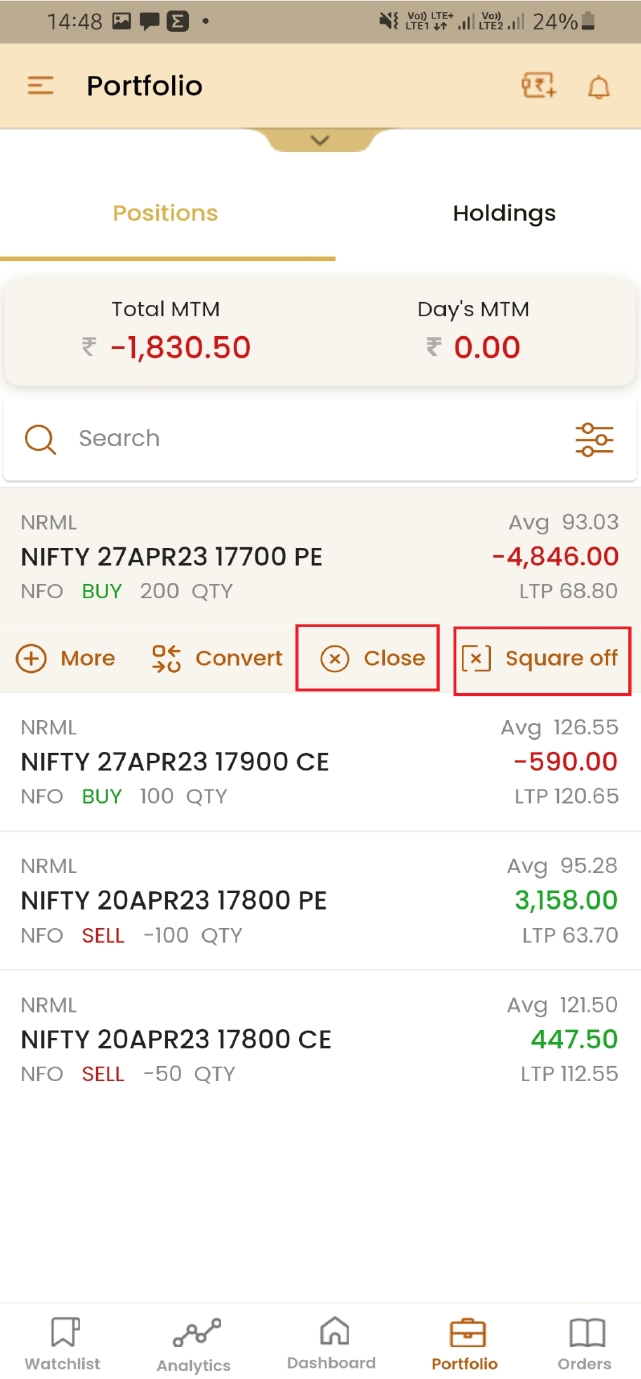
Closing Tab for Buy position (ref fig 5)
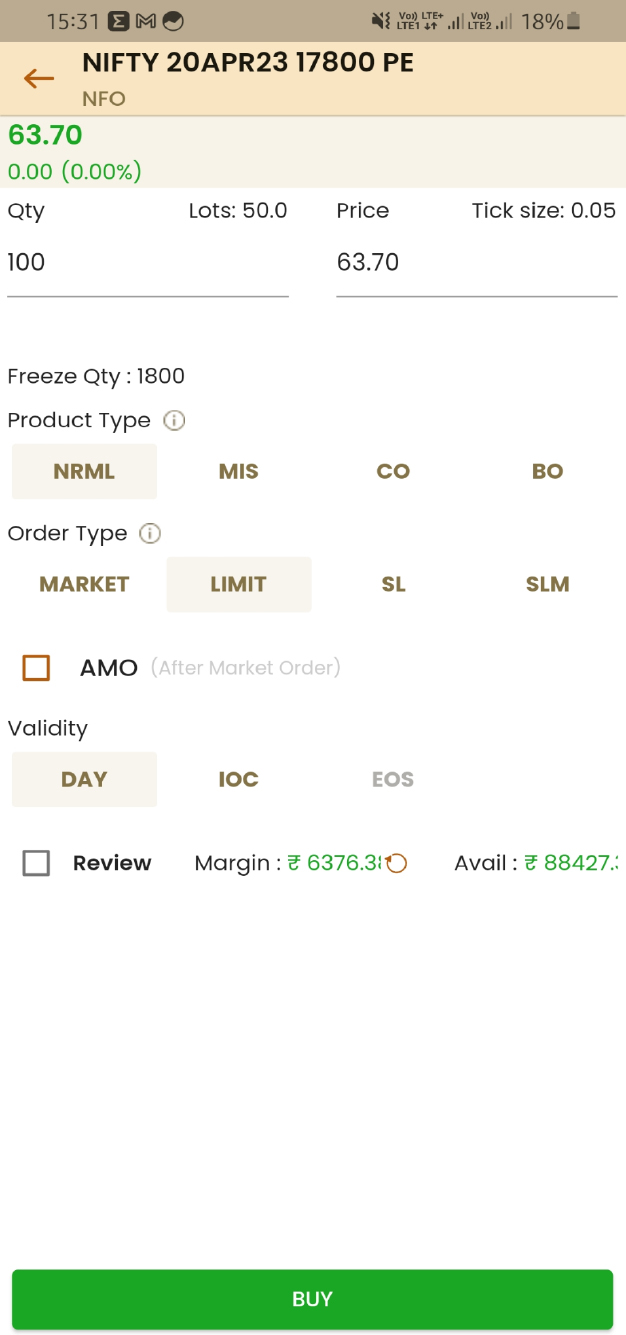
Closing Tab for Sell position (ref fig 6)
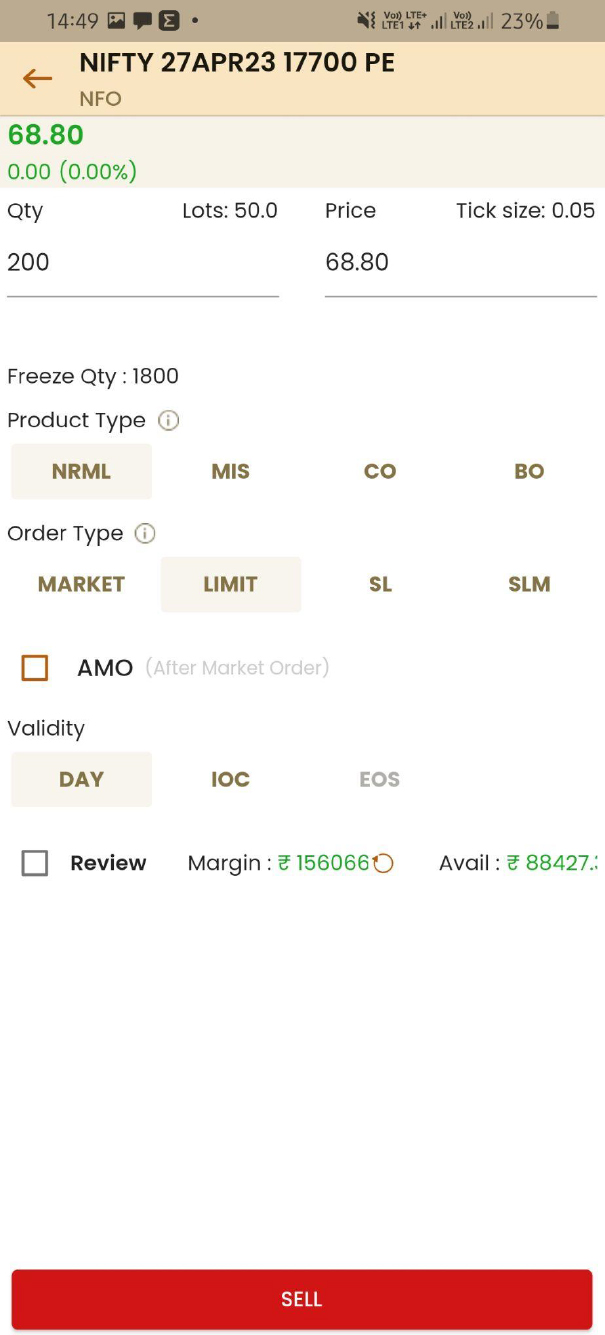
Squaring Off Discrepant Open Position (ref fig 7)
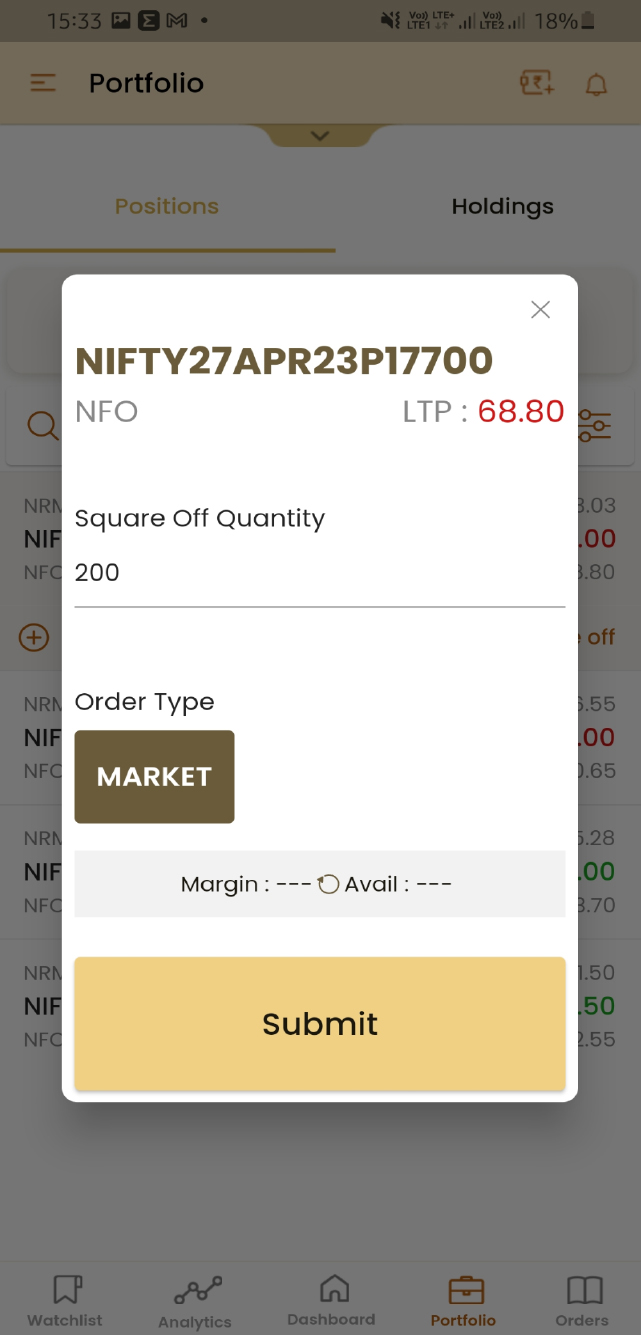
Submit your dispute case:
Once you have squared off your FnO/MCX discrepant trades from your account before 9:30 AM on Monday, 17th April 2023, please raise a dispute case by sharing the details of discrepancies by writing to our Risk Management Department by sending an email to tradesettlement@shoonya.com.
How To Square Off FnO/MCX Trade Positions on Shoonya Web
- Login to Shoonya web- (Ref Fig 1)
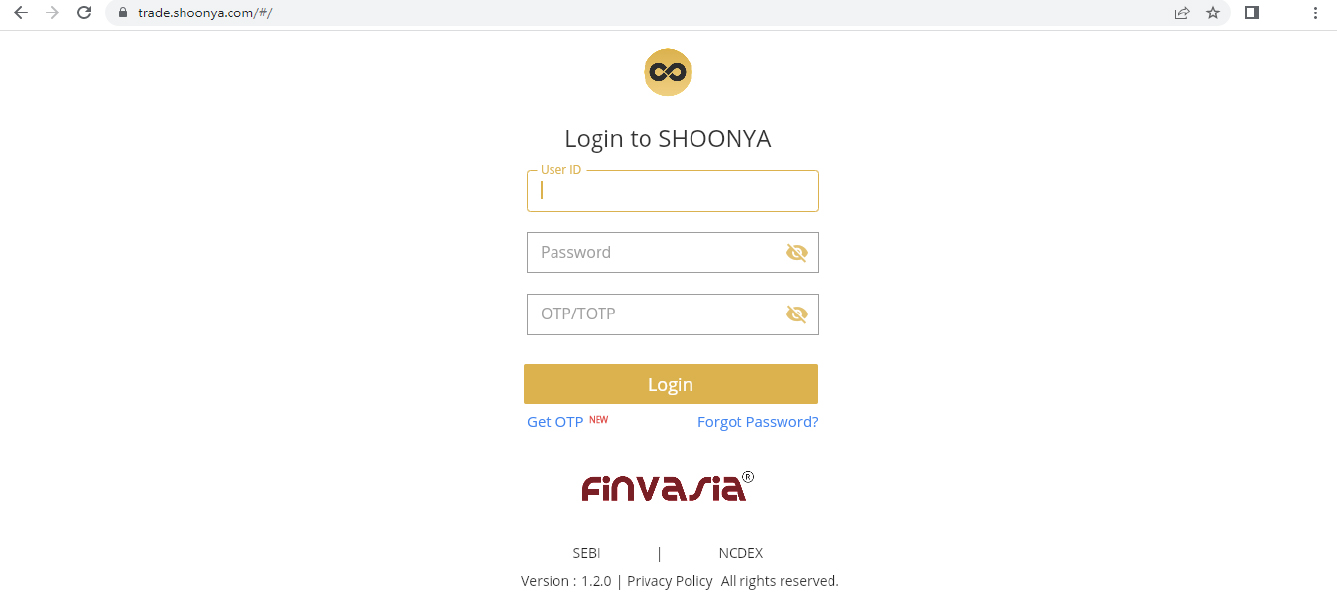
2. To square off your discrepant Fno/ MCX positions, click on the “Positions” tab from the top menu. (Ref Fig 2)
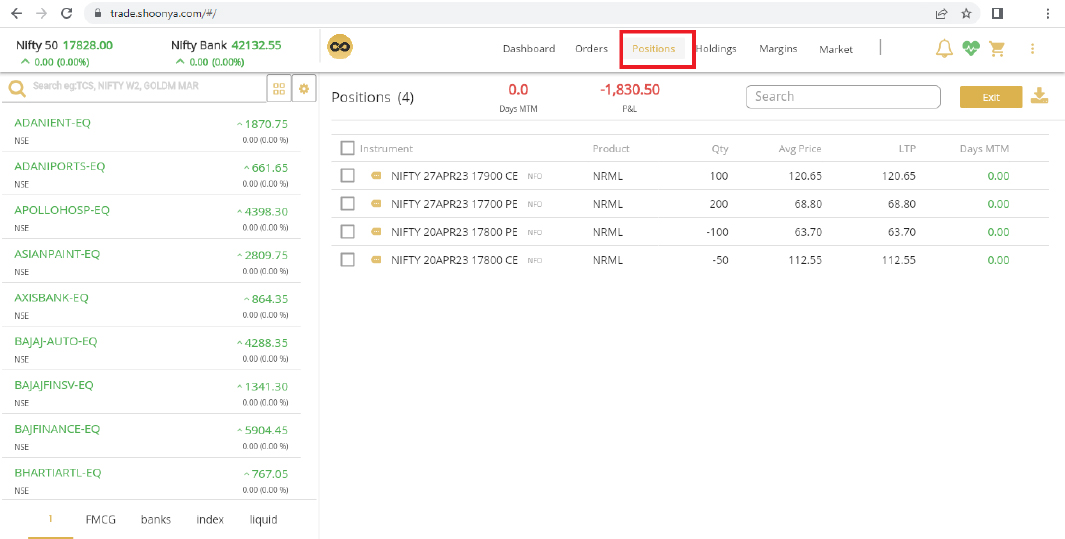
3. As the positions are opened on the display, click the arrow icon for the discrepant FnO/MCX position. (Ref Fig 3)
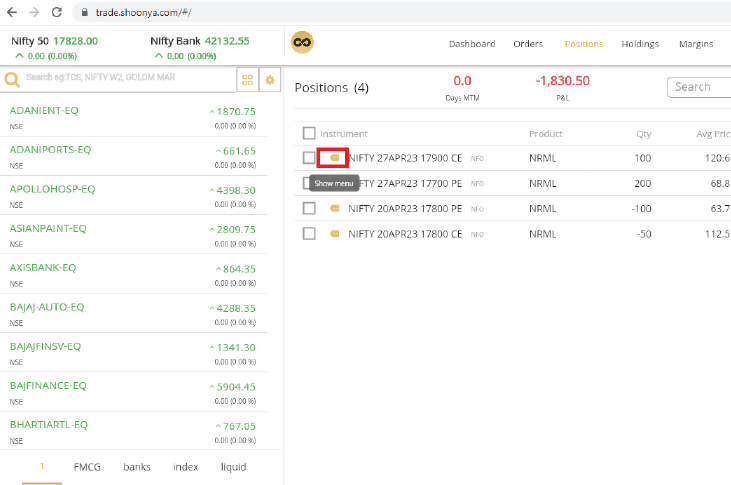
4. When you click on the arrow, multiple options can be seen in the pop-up menu, Click on “Exit” (Ref Fig 4)
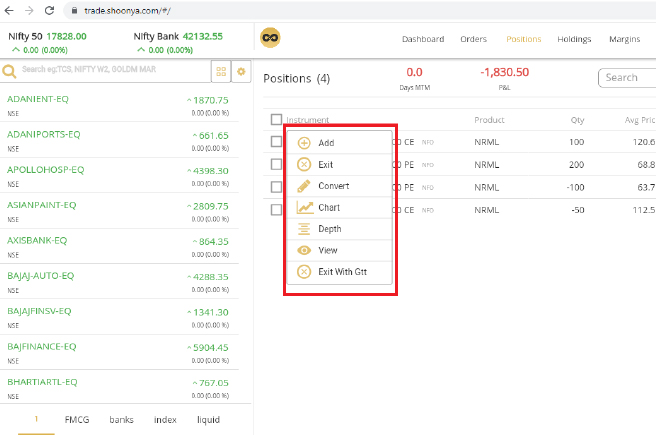
5. The respective buy/ sell window will pop up from where you can exit your position
Note- Select “NRML” in the product type to buy/ sell your discrepant position.
To Sell- (Ref Fig 5). To Buy- (Ref Fig 6)
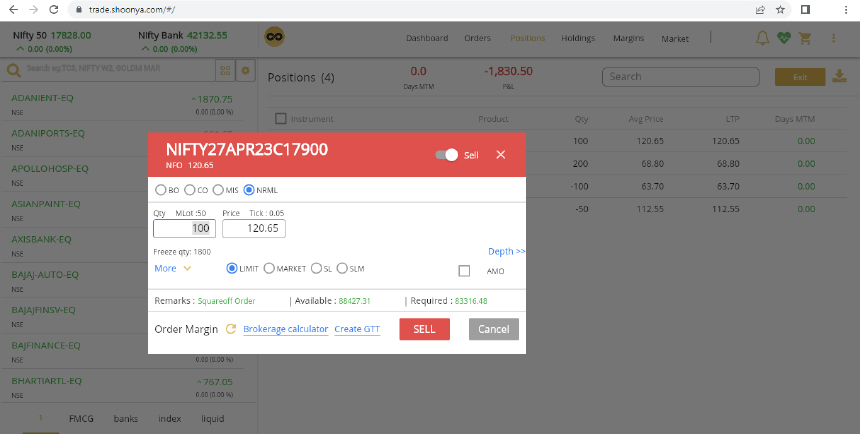
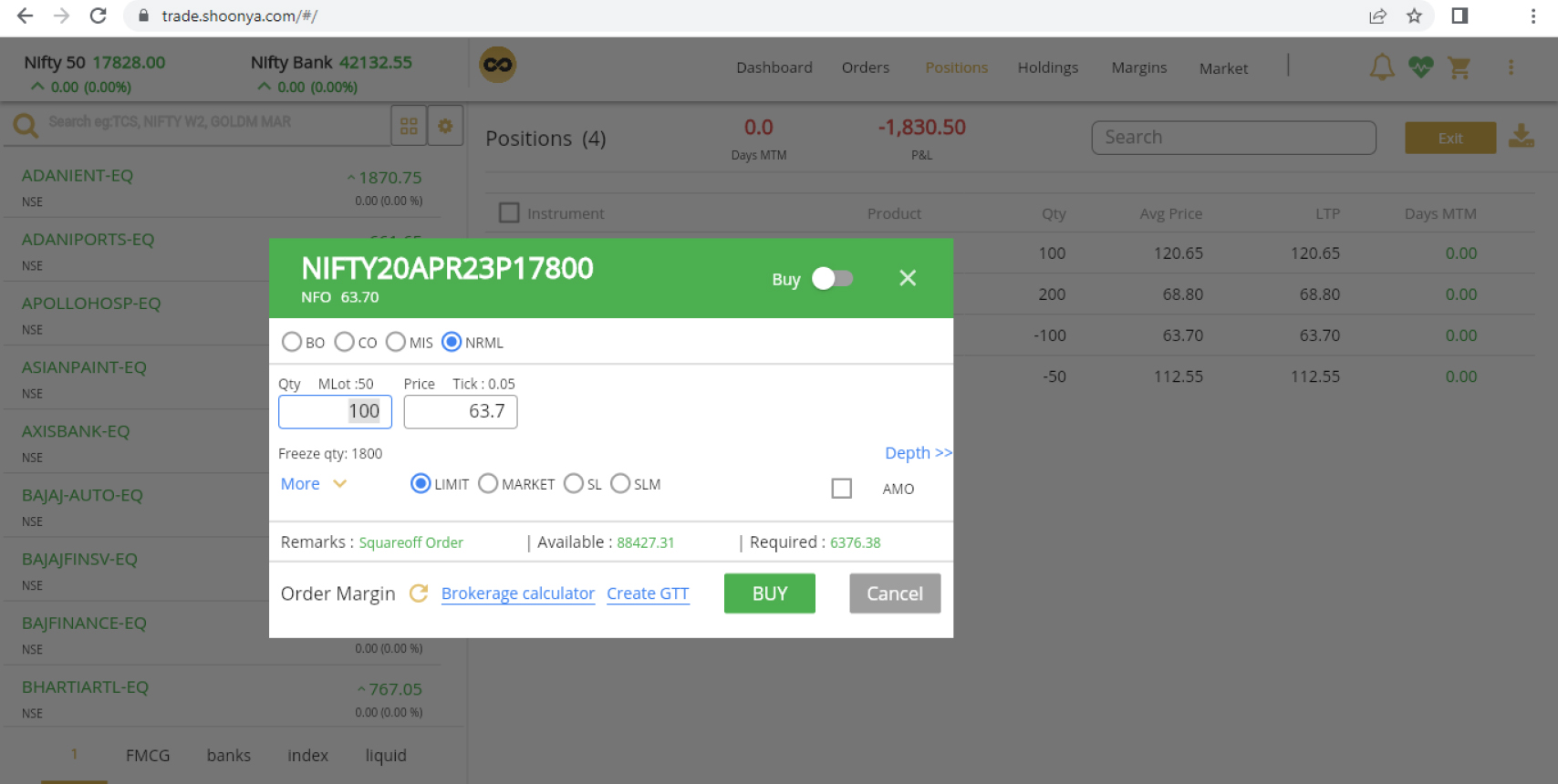
Submit your dispute case:
Once you have squared off your FnO/MCX discrepant trades from your account before 9:30 AM on Monday, 17th April 2023, please raise a dispute case by sharing the details of discrepancies by writing to our Risk Management Department by sending an email to tradesettlement@shoonya.com.
How To Square Off FnO/ MCX Trade Positions on Shoonya Desktop
- Login to the Shoonya Desktop with your credentials.(Ref. Fig. 1)
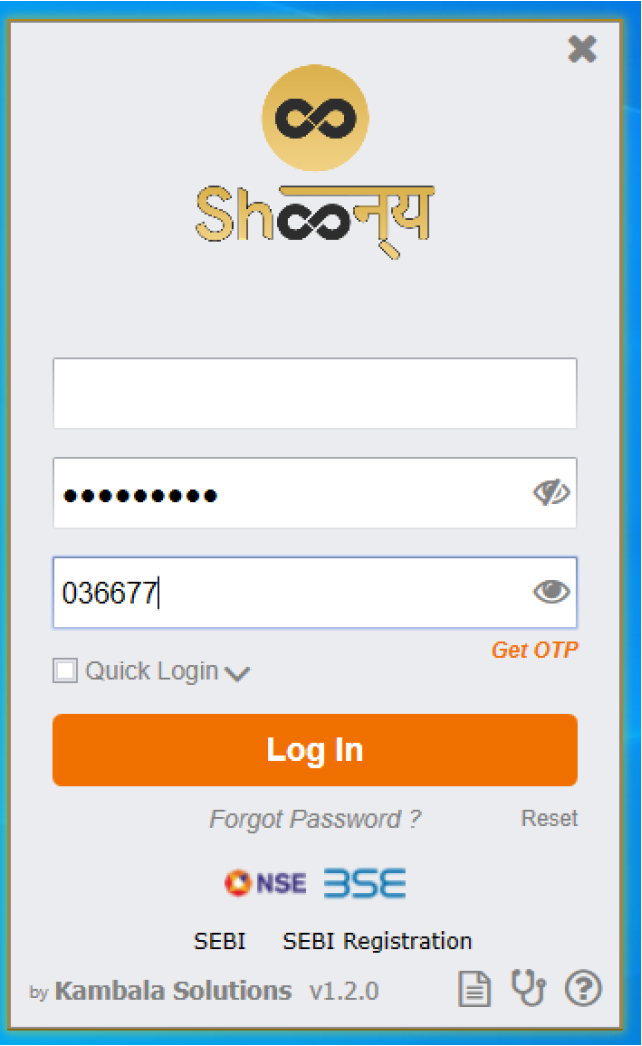
2. Click on “Trading” from the top left menu and select “PositionBook”.(Ref Fig 2)
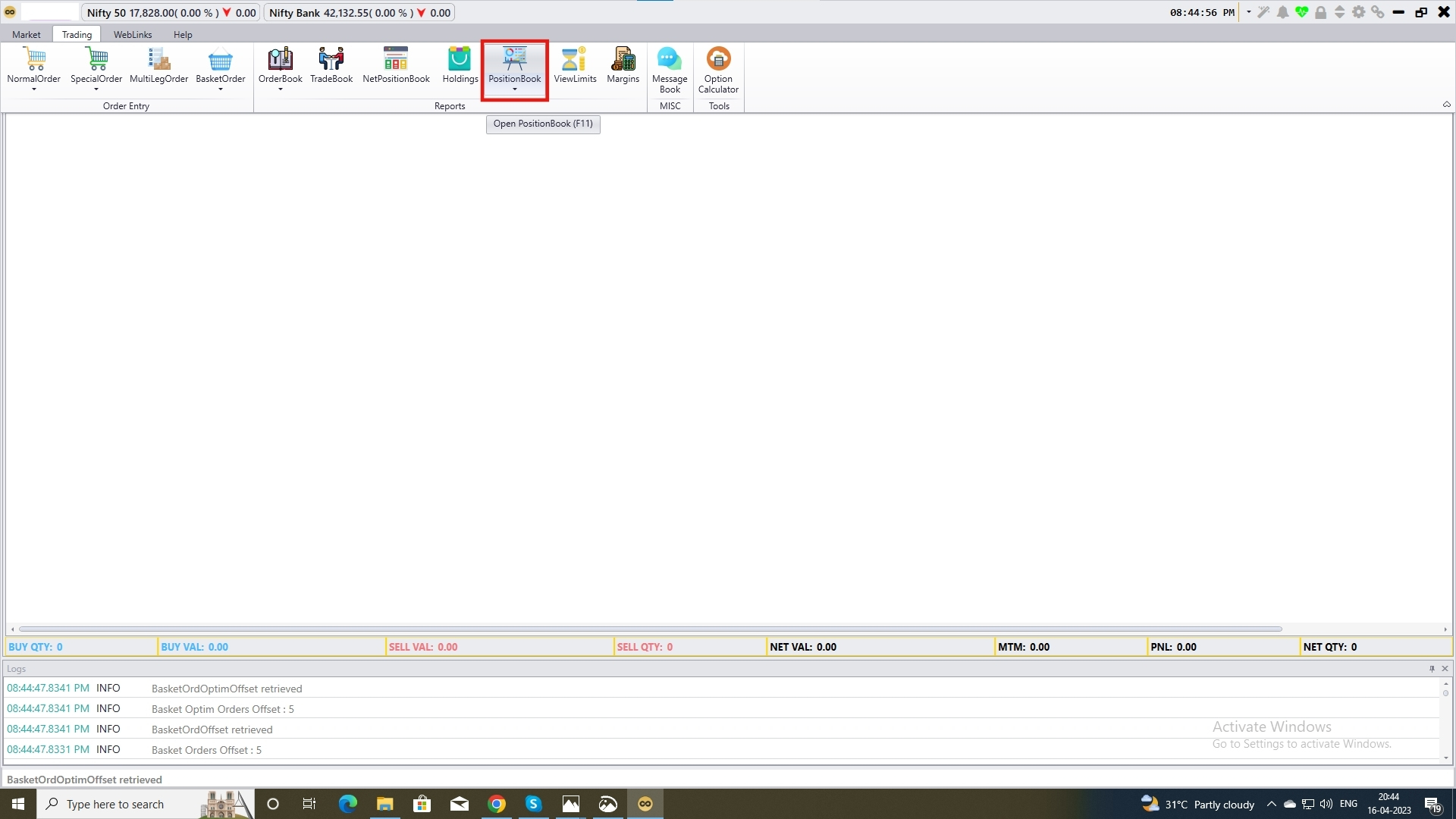
3. Select the discrepant positions in the Position book.(Ref. Fig 3)
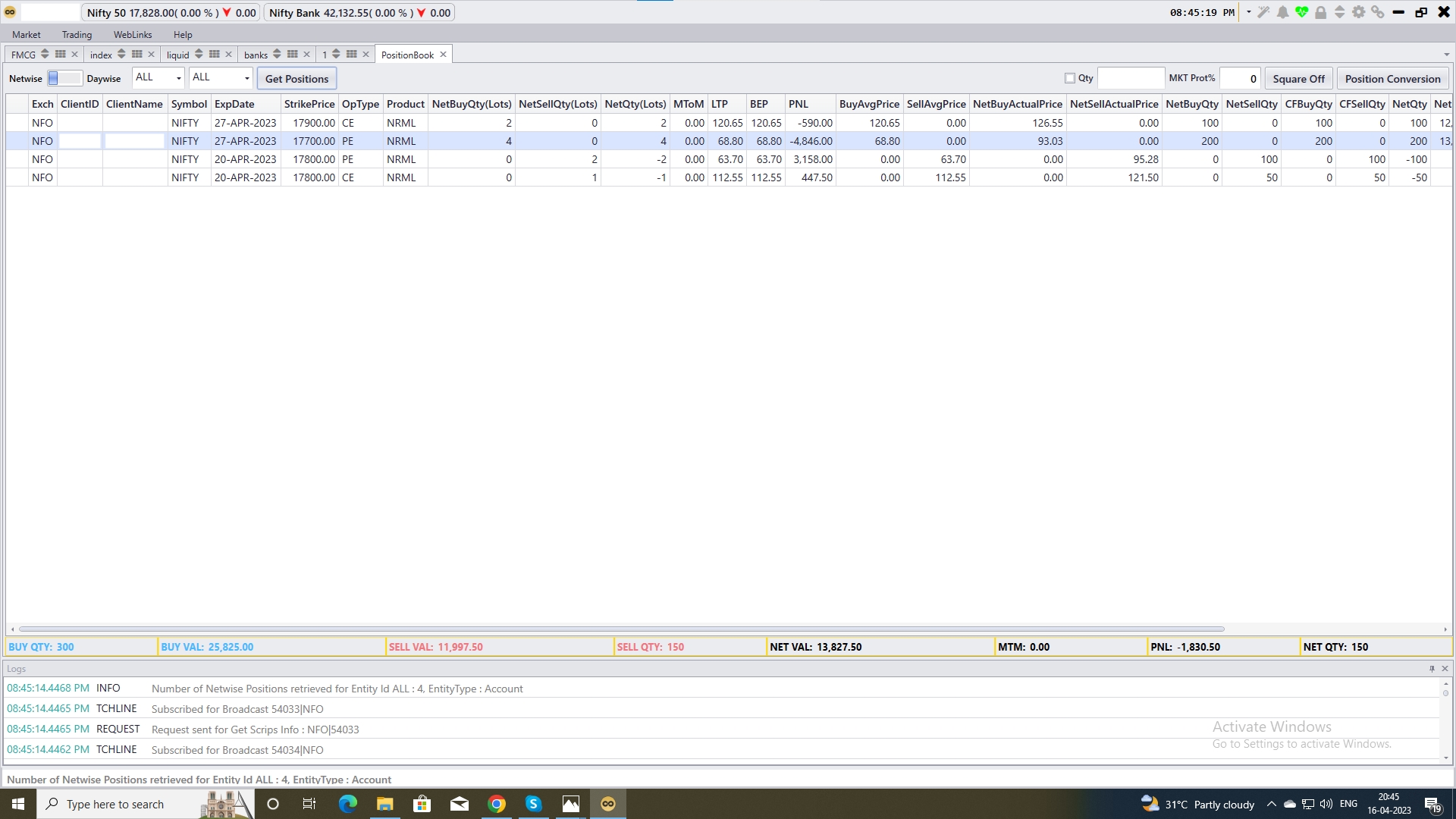
4. Select a particular discrepant position and click Square off (Ref Fig 4); your position will be directly squared off.
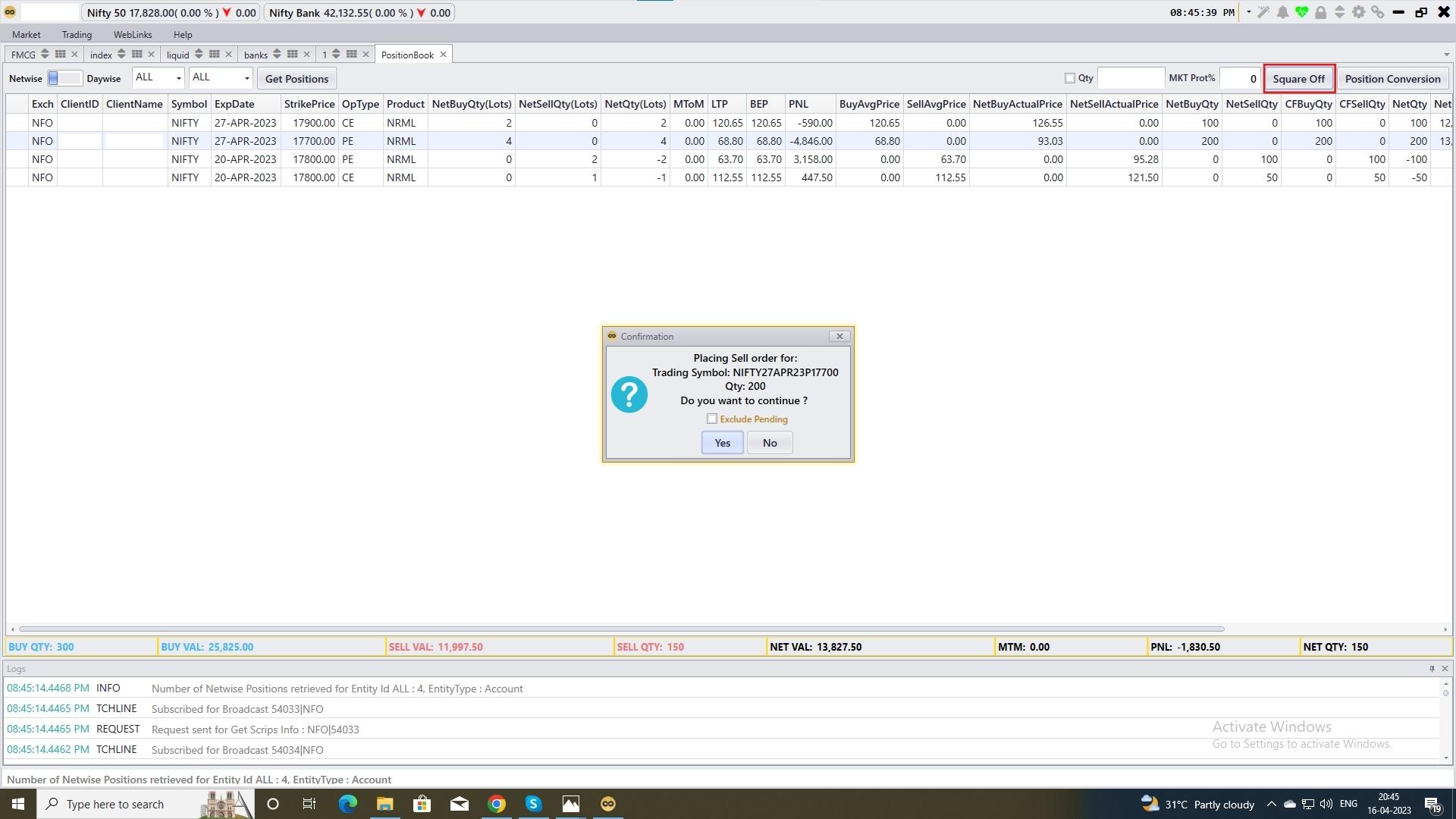
The process may vary slightly depending on whether you are using Shoonya App, Shoonya Web, or the Shoonya Desktop.
Submit your dispute case:
Once you have squared off your FnO/MCX discrepant trades from your account before 9:30 AM on Monday, 17th April 2023, please raise a dispute case by sharing the details of discrepancies by writing to our Risk Management Department by sending an email to tradesettlement@shoonya.com.
______________________________________________________________________________________
Disclaimer: Investments in the securities market are subject to market risks; read all the related documents carefully before investing.








