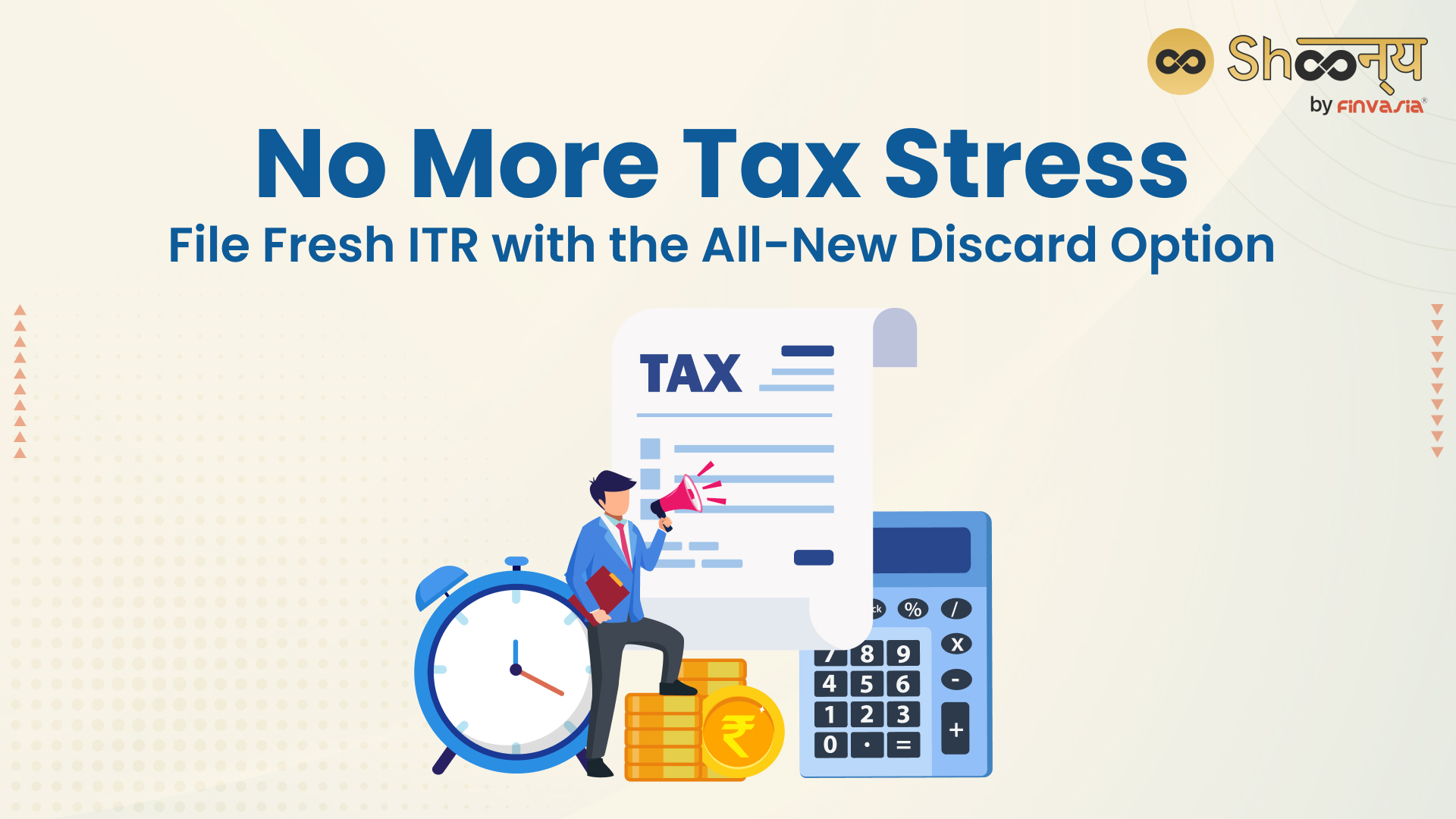The income tax department has introduced a novel functionality on its website known as ‘Discard ITR.’ This latest feature enables taxpayers to discard their previously filed but unverified Income Tax Returns (ITR). In this article, we will explore all the basics, use, and availability of the discard ITR option, a new feature on the income tax portal.
Highlights: Income Tax Portal Update
- Availing the Discard Option: Taxpayers have the option to choose “Discard” for ITRs filed under sections 139(1), 139(4), or 139(5) if they opt not to verify it.
- Implications of Belated Returns: Discarding an “ITR filed u/s 139(1)” and subsequently filing a return after the due date could attract implications like 234F.
- Accessing the ‘Discard’ Option: Users can locate the ‘Discard’ option on the income tax portal by following the specified pathway: www.incometax.gov.in → Login → e-File → Income Tax Return → e-Verify ITR → “Discard”.
- Eligibility Criteria: The ‘Discard’ option is available only when the ITR status is “unverified” or “Pending for verification.”
- Repetitive Usage: Taxpayers can repeatedly utilize the ‘Discard’ option as long as the ITR status remains unverified or pending verification.
- AY24 Onwards: The feature is applicable for Assessment Year 2024 onwards.
- Time Limit: The ‘Discard ITR’ option is available only until the specified time limit for filing ITR u/s 139(1)/139(4) /139(5) (i.e., 31st December of the respective Assessment Year as of now).
- Irreversible Action: Once an ITR is discarded, it cannot be reinstated, making the action irreversible and essentially disclaiming the filing of the ITR.
What does the “Discard” ITR option mean?
Previously, revising a filed return was possible within three months before the assessment year’s end. However, even if you spotted an error, the original return needed verification for any revisions.
Now, the “Discard ITR” feature on the Income Tax portal (www.incometax.gov.in) lets taxpayers permanently delete filed returns without verification.
This means that if you identify any errors before ITR verification, you can delete the ITR return and submit a fresh one.
Verification of ITR
Verification of your Income Tax Return (ITR) is a crucial step, affirming the accuracy and compliance of the provided information with tax rules. There are two methods—online e-verification or sending a signed copy to the CPC in Bengaluru. It’s essential to complete this within 30 days of filing to avoid the return being treated as not filed, incurring consequences per the Income Tax Act, 1961.
Exercising the Discard Return Option
The discard ITR return option is available when the ITR status is “unverified” or “Pending for verification,” with no restrictions on multiple uses. However, caution is needed if the ITR-V for physical verification has been dispatched. The discard process mirrors the verification process on the income tax portal.
How to Utilize the Discard Return Feature
To discard a return, follow the same steps as verifying the return:
- Log in to www.incometax.gov.in.
- Navigate to ‘e-File’ and choose the ‘Income Tax Return’ option.
- Select ‘e-Verify ITR’, and within this section, locate the ‘Discard’ button.
Additional Information on the Discard Return Option
It’s imperative to recognise that the action of discarding a return is irreversible. Therefore, before opting for this feature, it is recommended to perform a comprehensive evaluation. When an ITR is discarded, it essentially implies that the return hasn’t been filed.
Note: If you’ve sent your ITR verification to CPC and it hasn’t been reached, you cannot exercise the discard option. “User shall not discard such returns, where the ITR-V has already been sent to Central Processing Centre (CPC),” warns the Income tax website.
However, you can use the discard option without limits as long as the “ITR status” remains “Unverified” or “Pending for verification.”
Current Statistics
As of October 31 this year, a record number of over 7.85 crore Income Tax Returns were filed, according to the Central Board of Direct Taxes (CBDT). Staying informed about such updates is crucial for taxpayers to understand the income tax process effectively.
FAQs on the New feature on the Income Tax Portal
I submitted my original Income Tax Return (ITR) under section 139(1) on July 30, 2023, but I haven’t verified it yet. Can I discard it?
Certainly, you have the option to “Discard” ITRs filed under sections 139(1), 139(4), or 139(5) if you choose not to verify them. You can file a new ITR after discarding the previous unverified one. However, discarding an “ITR filed under section 139(1)” and filing a subsequent return after the due date under section 139(1) may lead to consequences like the imposition of penalties under section 234F, etc. Therefore, it’s advisable to check the due date for filing the return under section 139(1) before discarding any previously filed return.
I accidentally discarded my ITR. Is it possible to reverse this action?
No, once an ITR is discarded, it cannot be reversed. Exercise caution when opting for the Discard option, as discarding an ITR implies that the return was not filed at all.
Where can I find the “Discard” option?
Response: The Discard option can be found by following this path: www.incometax.gov.in → Login → e-File → Income Tax Return → e-Verify ITR → “Discard”.
Source- livemint.com, incometax.gov.in
______________________________________________________________________________________
Disclaimer: Investments in the securities market are subject to market risks; read all the related documents carefully before investing.