ITR Filing: Steps to Take When Your Employer Misses TDS Payment
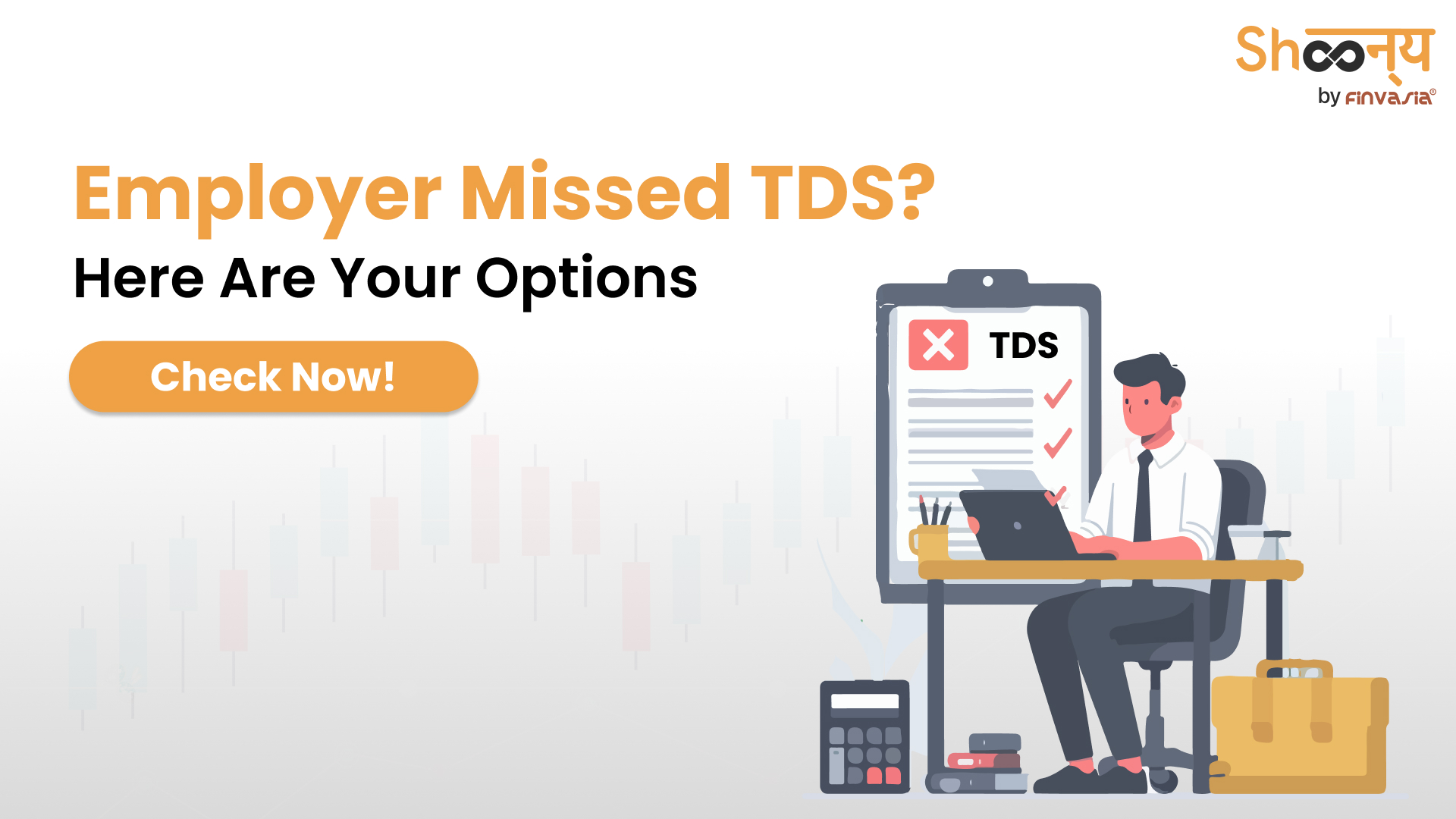
Filing your Income Tax Return (ITR) is a crucial responsibility for every citizen. However, it can become a real headache during ITR filing if your employer hasn’t deposited the Tax Deducted at Source (TDS) with the IT Department. When TDS isn’t properly filed, it can lead to mismatches in your Form 26AS.
Does this affect you?
Yes, it complicates your ITR filing process and can result in penalties and additional tax payments for you.
How did this concern come to limelight?
It’s about Byju’s, the well-known edtech start-up. The concern started to bubble up when several employees came forward, sharing their frustrations. While filing for TDS return clain, they discovered that despite their employers’ promises, the Tax Deducted at Source (TDS) wasn’t being properly deposited. This revelation sent shockwaves through the company and drew attention from the media.
It’s a scenario that many could face!
In this article, we’ll guide you through what to do if your employer fails to deposit TDS.
Let us begin!
What is TDS?
It is a method of collecting income tax in India, where a certain percentage is deducted from payments like salaries, interest, rent, and commissions at the time of payment. This process ensures that tax is collected at the source of income generation.
Tax Deducted at Source is an essential part of the tax system. It requires certain individuals or entities making specific payments to deduct TDS before the payment is made.
If you’re a salaried employee, your employer calculates TDS based on the applicable income tax slab. They deduct it from your salary throughout the year. The deducted amount must be deposited with the Central Government by the 7th of the following month (or by April 30th for March’s TDS). Additionally, they must report it in quarterly TDS returns.
At the end of the year, your employer should collect proof of your actual investments and adjust the final tax liability accordingly.
After filing the TDS return for the last quarter, your employer will issue Form 16. This form provides a summary of your income and the TDS deducted throughout the year.
You can use it during income tax return filing for tds claim.
What Happens If Your TDS Isn’t Deposited?
When employers fail to deposit Tax Deducted at Source (TDS) on time, they face several serious consequences:
- Interest on Late Payments
Employers must pay interest on the delayed TDS amount, as outlined under Section 201 of the Income Tax Act. This interest accrues for the duration of the delay.
- Penalties for Non-Compliance
If TDS isn’t deducted or deposited correctly, the Income-tax Officer has the authority to impose a penalty under Section 271C of the Act. If section 276B comes into play, it could lead to prosecution, imprisonment, and fines.
- Expense Disallowance
Employers may also face restrictions on claiming salary expenses:
- For Resident Employees: Up to 30% of salary expenses.
- For Non-Resident Employees: 100% of salary expenses could be disallowed.
- Additional Financial Impacts:
An interest rate of 1.5% per month or part of the month applies from the date of TDS deduction until the tax is actually paid.
Employers might have to pay a penalty equal to the TDS amount that wasn’t deposited.
How to Verify If Your TDS Has Been Deposited
You can follow these steps to verify you TDS before your ITR filing:
Check Your Form 26AS
This is your primary tool for verifying TDS deposits. Form 26AS e filing provides a consolidated record of TDS deposited on your behalf. It’s wise to check this form quarterly to confirm that your employer has deposited the TDS. It is available on the official website of IT.
What to Do If TDS Hasn’t Been Deposited
In case, you find that there has been non deposit of TDS, here’s what you can do:
- Notify Your Employer
You must inform your employer about the issue and request immediate correction.
- Raise a Grievance on TRACES
If the issue isn’t resolved in a reasonable time, you can raise a grievance on the TDS Reconciliation, Analysis and Correction Enabling System (TRACES) portal.
Once you land on the page, you can use the ‘Request for resolution’ tab to report missing or mismatched TDS details. This will prompt the Income Tax Department to query your employer and seek a resolution.
- File a Written Application
You can also submit a written complaint to the employer’s TDS Assessing Officer and the Commissioner of Income-tax.
This informs the tax authorities about the defaults in TDS deposits by your employer.
Are Employees Liable for Unpaid TDS?
No, employees are not held liable for unpaid TDS. The responsibility for deducting and depositing TDS rests solely with the employer. There have been multiple historical court rulings that have confirmed this. The major ruiling of such a case was about Kingfisher Airlines, which went bankrupt and failed to deposit TDS.
As per CBDT Instructions dated June 1, 2015, employees cannot be forced into paying undeposited TDS.
How Non-Deduction of TDS Affects Income Tax Return Filing
When an employer fails to deposit TDS, it can create several complications for an employee’s income tax return filing:
- Mismatch in Form 26AS
If TDS is not deposited or not reflected correctly in Form 26AS, the employee will not receive credit for that TDS amount. This discrepancy means you will have to pay the tax equivalent to the undeposited TDS amount.
- Revised TDS Return Filing
If the issue is later resolved, you will need to file a revised TDS return to claim a refund for the excess taxes paid.
- Potential Scrutiny
If the TDS claimed by the employee exceeds the amount reflected in Form 26AS which can happen where there is non deposit of TDS, the tax return may be flagged. Thus, it goes for further scrutiny.
Seeking Refunds or Compensation
As an employee, you cannot directly claim compensation for penalties or interest incurred.
However, there are a few options:
- You may consider taking legal action to recover losses caused by the employer’s negligence. This could involve filing a civil suit against the employer.
- You can also negotiate compensation with your employer to cover any financial losses.
Conclusion
When an employer fails to deposit TDS, it can lead to issues with your income tax return, such as mismatches and additional tax payments. This problem can complicate your ITR filing process and impact your finances. While you can’t directly claim compensation for the penalties or interest incurred, you may seek legal action or negotiate with your employer to recover any losses.
You may also want to know the Tax Slabs for AY 2024-25
FAQs| ITR Filing 2024
You can verify TDS deposits through Form 26AS on the Income Tax Department’s e-filing portal.
If you notice that your TDS hasn’t been deposited, you should first inform your employer and request them to correct it.
No, employees are not liable for TDS that hasn’t been deposited. The responsibility for deducting and depositing TDS lies with the employer.
Yes, if there is non deposit of TDS, you’ll need to pay the equivalent tax along with interest when filing your return. If the issue gets resolved later, you will need to file a revised return to claim a refund of excess taxes paid.
Employees can’t directly claim compensation for penalties or interest due to unpaid TDS. However, you might seek legal recourse or negotiate with your employer for compensation if you incur financial losses due to their negligence.
Once you file your ITR, you will receive an acknowledgement (ITR-V) via email. You can also download it from the Income Tax e-filing portal.
To log in to the Income Tax e-filing portal, you must visit the official website, enter your PAN as the User ID, and follow the prompts to enter your password.
ITR processing typically takes between 15 to 45 days from the date of e-verification. If you opt for offline verification (ITR-V form), the processing time may be longer.
Source: MoneyControl
______________________________________________________________________________________
Disclaimer: Investments in the securities market are subject to market risks; read all the related documents carefully before investing.








