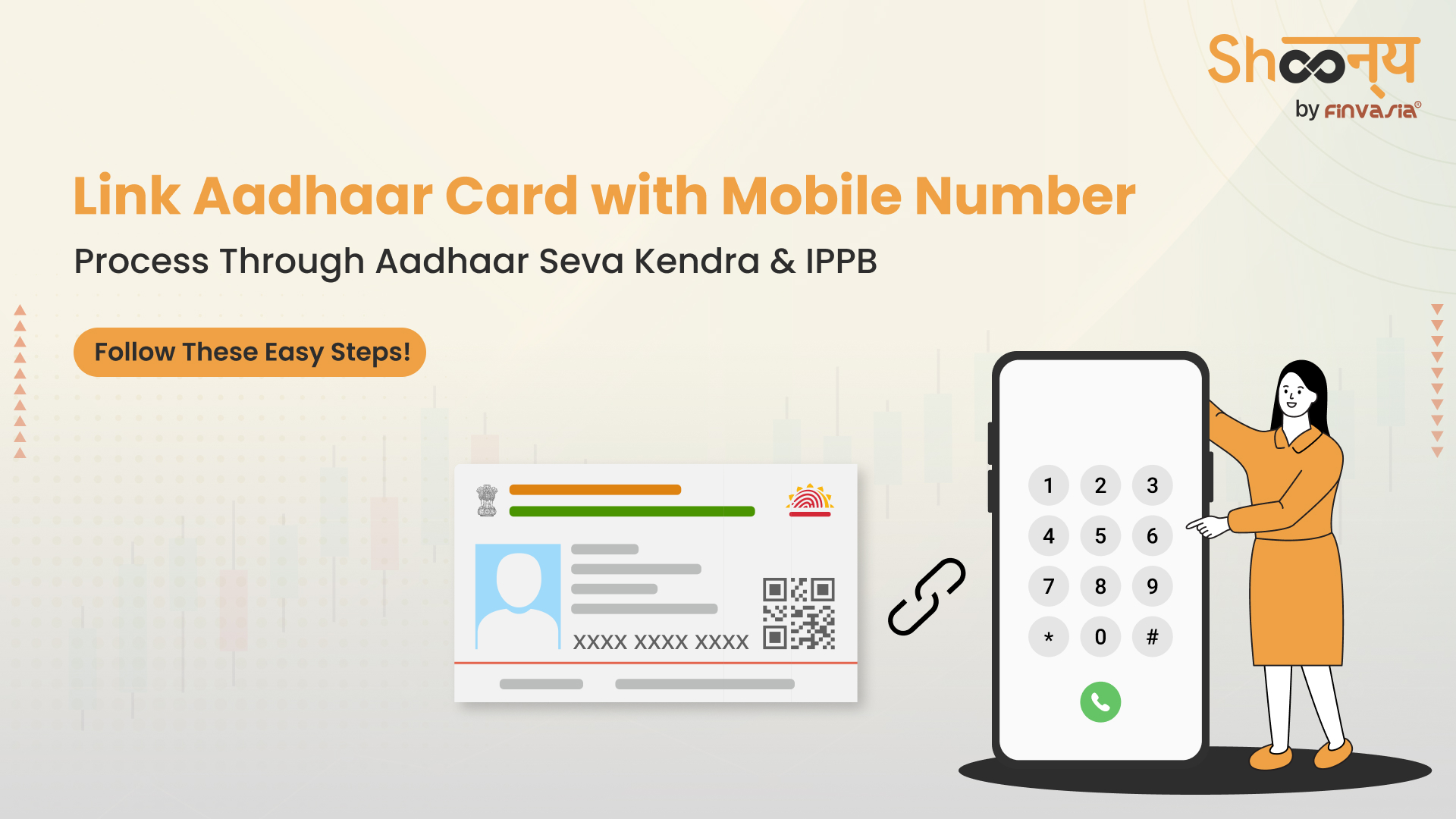The Government of India has made the Aadhaar card an essential document for identifying individuals. It’s not just a key to opening bank accounts; it has also become a valid identity proof for voting. This document holds great significance nowadays. A common challenge that many of us face is understanding how to link Aadhaar Card with mobile number.
If your mobile number is not yet linked or if you wish to update it, let’s explore the process to link mobile number to aadhar card online at home.
How to Link Mobile Number to Aadhar Card Online- Indian Postal Service Website
You must follow these steps to link mobile number to aadhar card online!
These steps depict the way to IPPaadhaar mobile number update
1. Visit the official website of the Indian Postal Service.
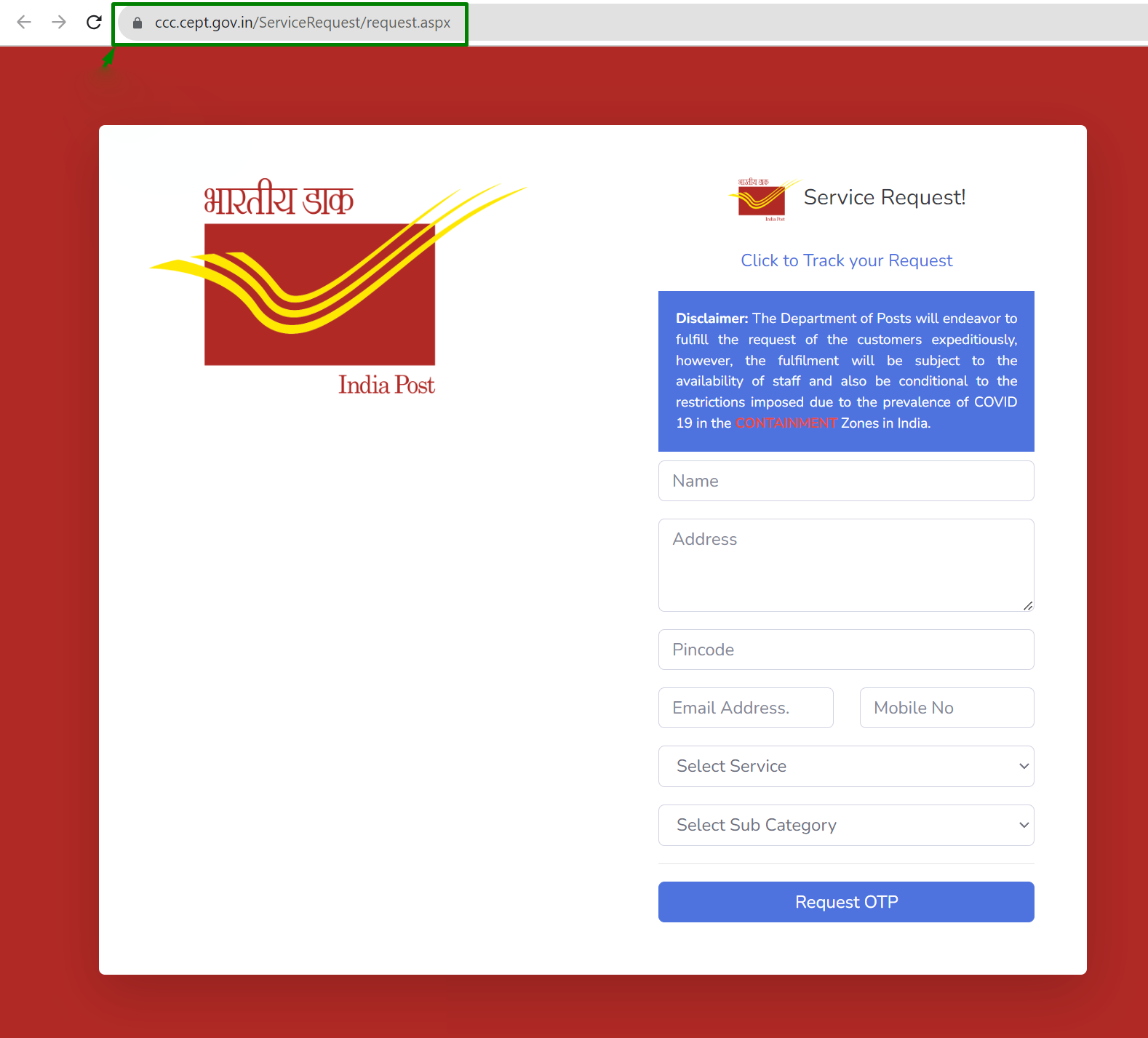
2. Enter your name, mobile number, address, and email ID for the IPPB Aadhaar mobile number update.

3. Next, select ‘IPPB-Aadhaar Service’ from the drop-down menu.
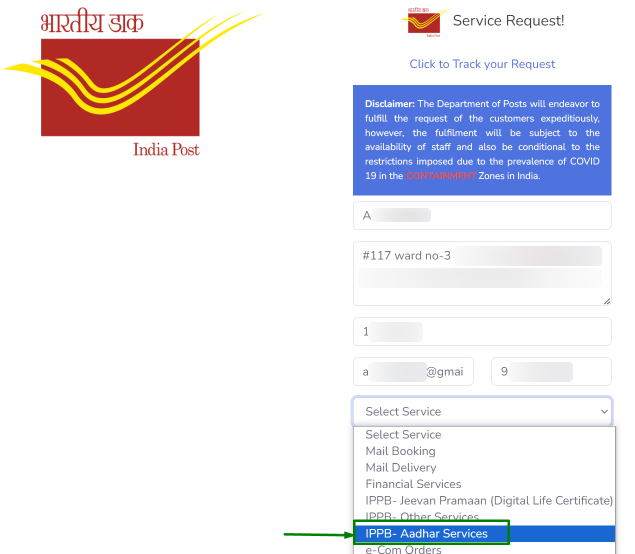
4. Click on ‘UIDAI-Mobile/Email to Aadhaar Linking/Update’.

5. Once you’ve filled in the required fields and made appropriate selections, click on the ‘Request OTP’ option.

6. Enter the OTP received on your mobile number in the designated space on the next screen.
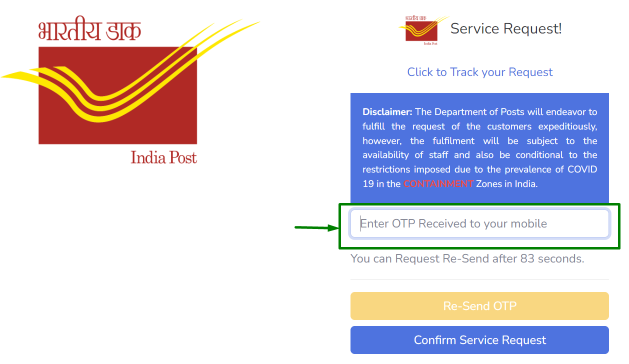
7. Next, click ‘Confirm Service Request.’

8. You’ll be given a Reference Number to track your application status.
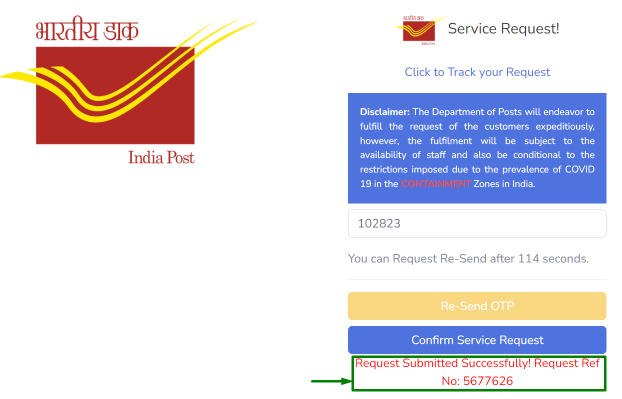
After successful submission, your Adhar card link with your mobile request will be forwarded to the nearest post office.
9. A designated officer will conduct a verification process by visiting your residence and utilising a mobile biometric device for the fingerprint, iris, and photograph.
10. The officer will complete the update/linking process to link aadhaar card with mobile number with a specified fee applicable.
Verifying Mobile Number on Aadhar Card: UIDAI Website
To complete your request to link aadhaar card with mobile number, the next step is to verify it.
Once your mobile number is successfully registered with UIDAI, you can follow these steps for Aadhar card mobile number verification online:
1. First, you must visit the official UIDAI website.

2. Click on ‘My Aadhaar’, and from the drop-down menu, select ‘ Aadhaar Services’.
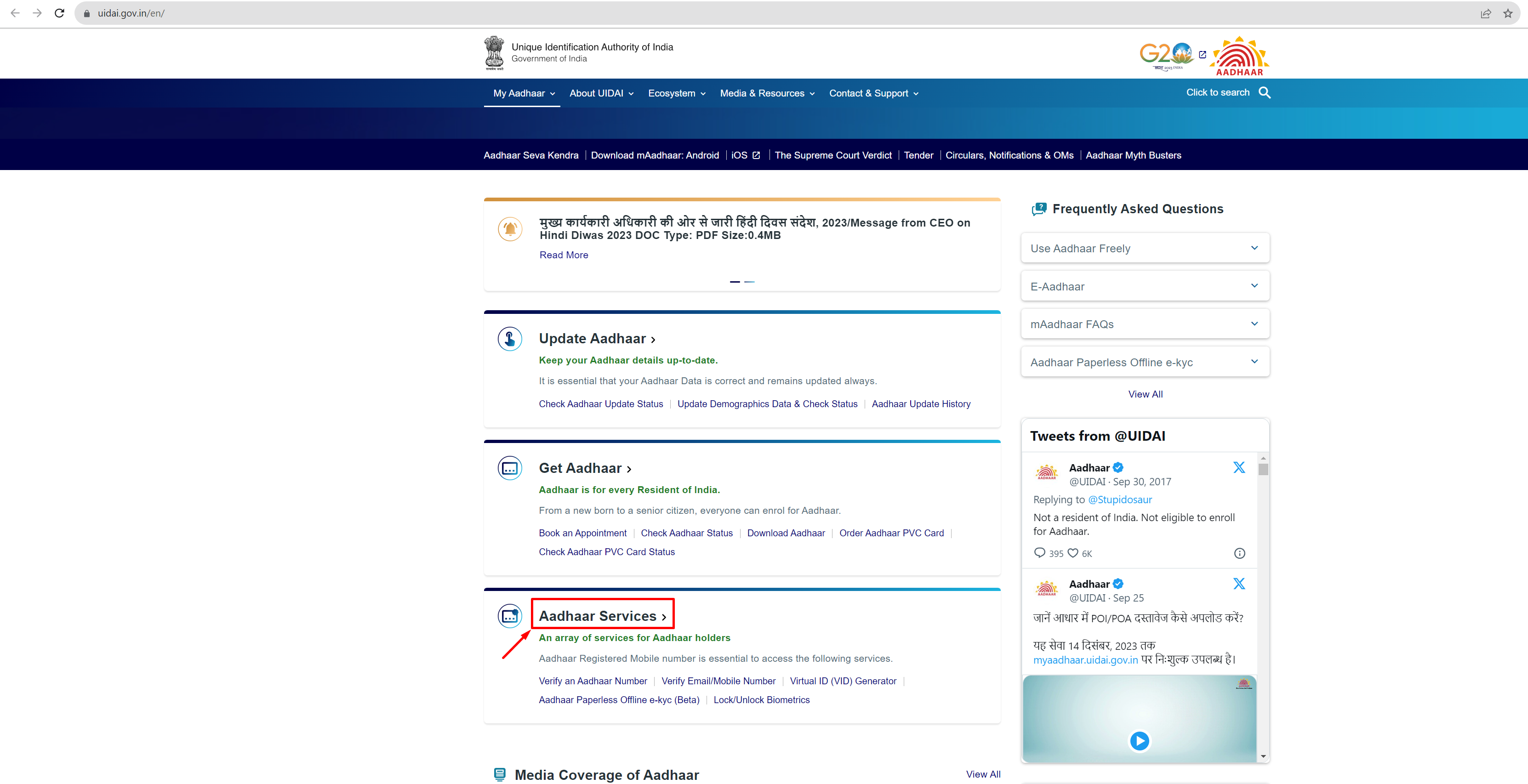
3. Click on ‘Verify Email/Mobile Number.’
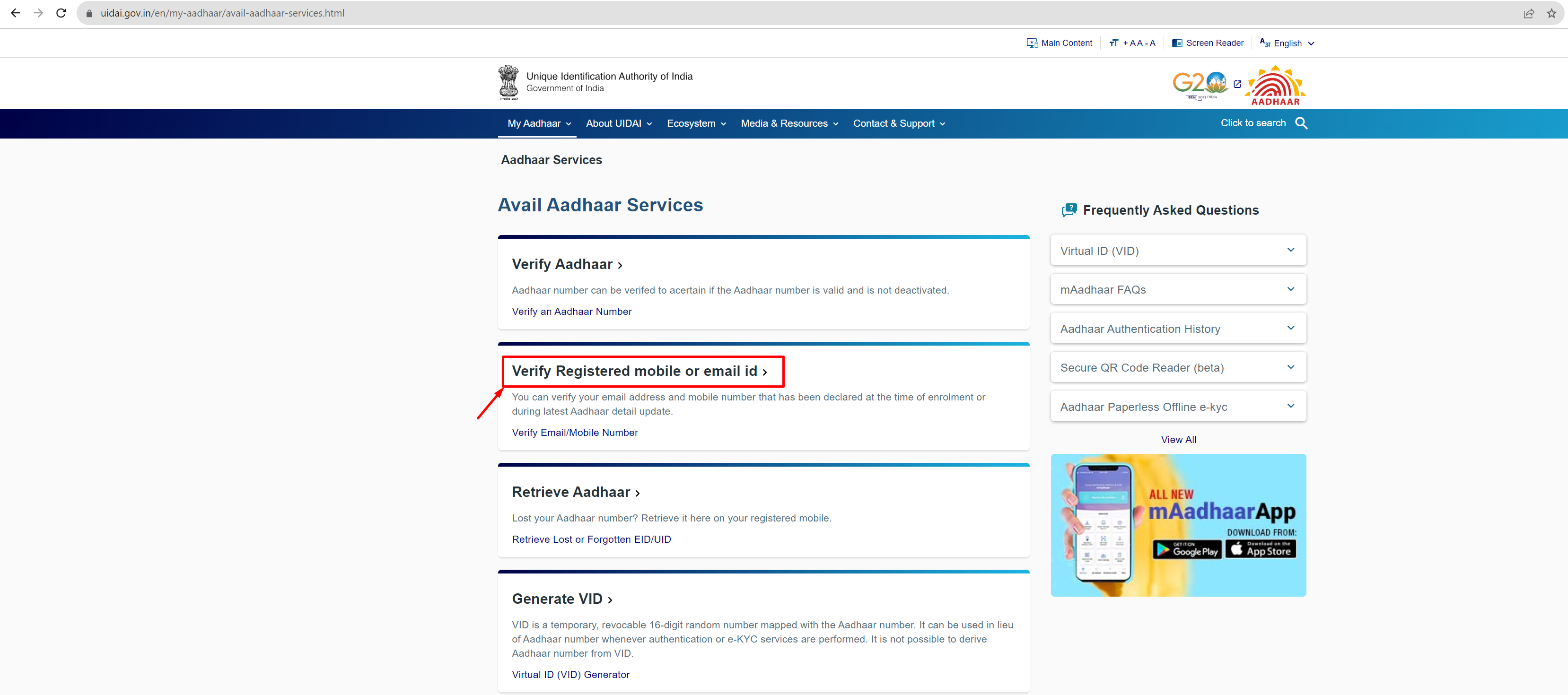
4. Select your verification mode- verify your mobile number.
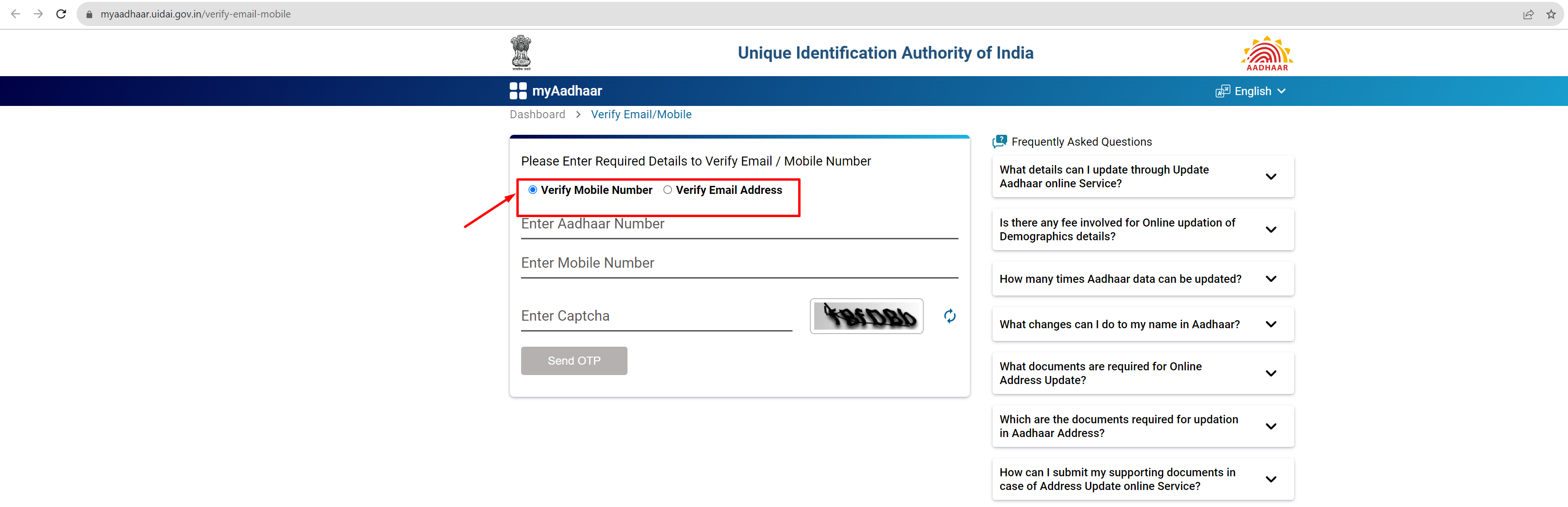
5. Enter the necessary details, including Aadhaar number, mobile number/email, CAPTCHA.
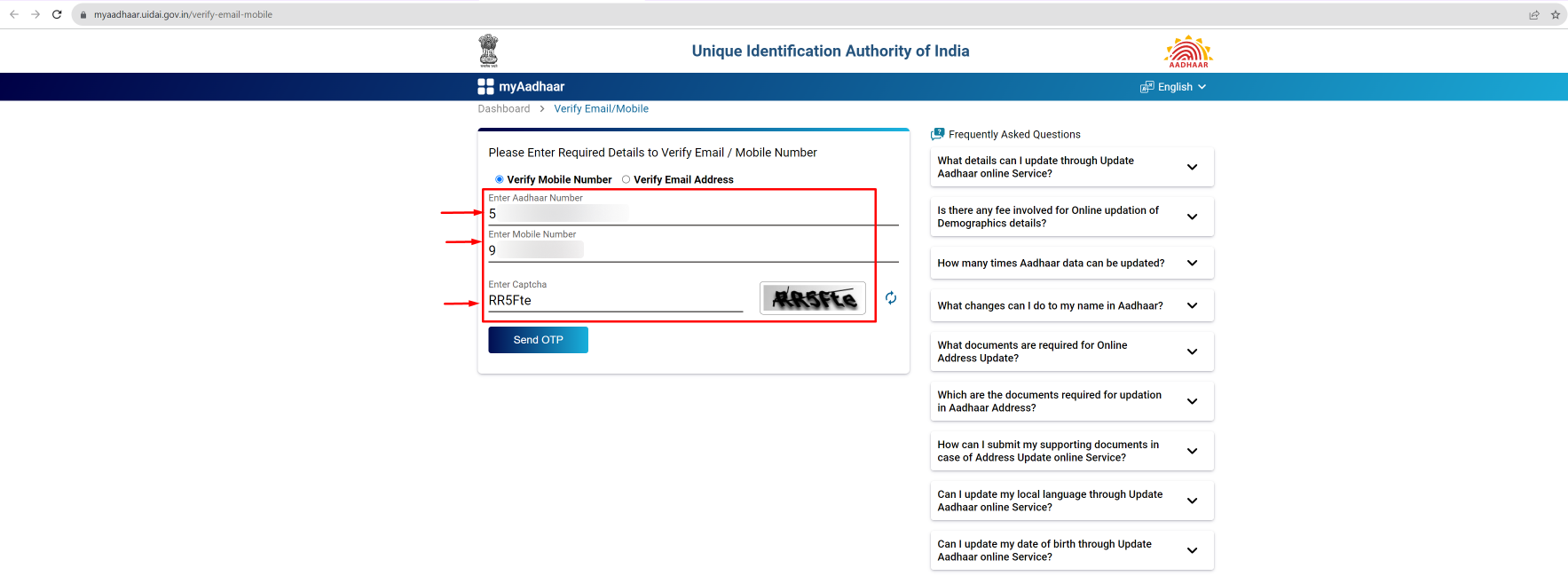
6. Click on ‘Send OTP’. Now, fill in the OTP received and click ‘Verify OTP’ to complete the verification process.
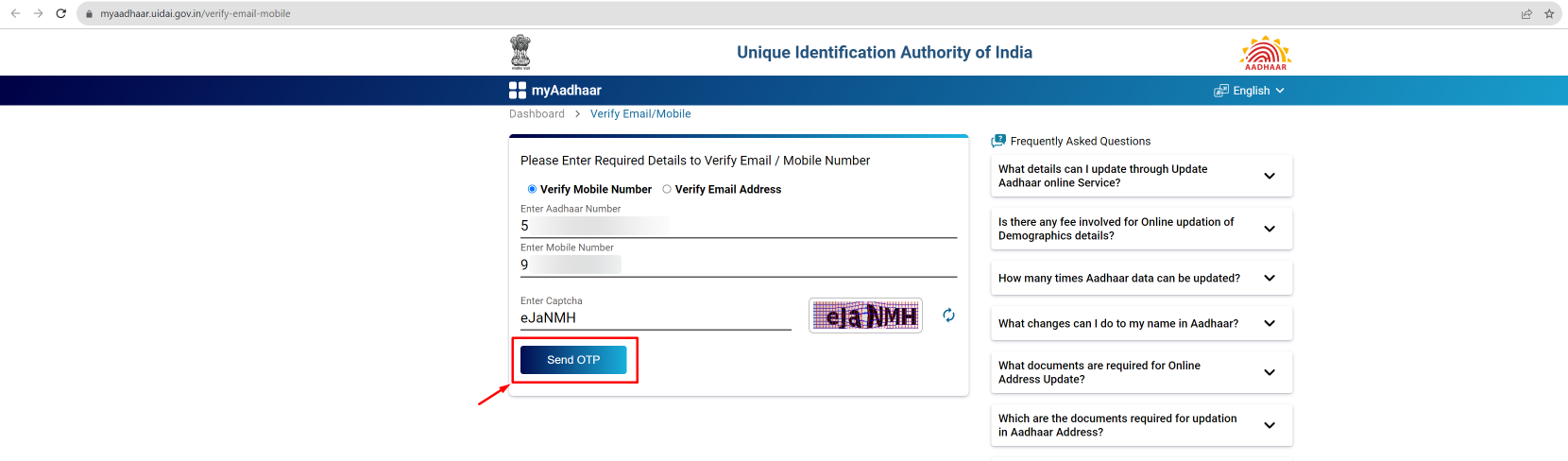
That’s all! Your mobile verification will also be completed as an important step to Link Aadhaar Card with Mobile Number Online.
Can you link aadhar card with mobile number at home or offline?
Let us see!
How to Link Aadhaar with Mobile Number Offline
You can follow these steps to register your mobile number on your Aadhaar card offline:
1. You must locate the nearest Aadhaar Enrolment/Update Center or Suvidha Center.
2. If you’re new to the UIDAI system, you have to mention your mobile number in the Aadhaar Enrolment Form.
3. Next, when you submit your form, your biometrics authentication shall be done on the spot.
4. Following the above, you will receive an acknowledgement slip from the executive assisting you.
The slip contains a unique URN- Update Request Number. You can use it to track your ‘link aadhaar card with mobile number’ latest status or update.
5. You can use the above URN number to track the status online through the official site.
Also, you can also check the status of your aadhar card link with mobile number request by calling UIDAI’s toll-free number at 1947.
Note- There’s no need to get another Aadhaar card after updating your mobile number.
6. Once the process to link aadhaar with your mobile number is complete, you’ll begin receiving Aadhaar One-Time Passwords (OTPs) for various services.
You can also link mobile number to Aadhar card by:
Visiting an Aadhaar enrolment centre
Calling 1947
Using the mAadhaar app.
It is recommended to link your Aadhaar card to your mobile number so you can receive updates on your Aadhaar application status. You can also use your mobile number to access Aadhaar services through OTP-based authentication.
Documents Required for Aadhaar Mobile Number Link
In order to link mobile number to aadhar card online at home, you need to know certain things!
There is only a single document required for the Aadhar Mobile Number Link, which is a self-attested copy of your Aadhar card.
You do not have to provide any other document/address proof/identity proof for this purpose.
Charges Applicable To Link Aadhaar Card with Mobile Number
When you initially enrol for Aadhaar, there is no charge associated with linking your Aadhaar card with your mobile number.
However, for any reason, if you wish to change or update the mobile number linked with your Aadhaar later on, a nominal fee of Rs. 50 (inclusive of GST) is applicable.
It’s important to note that if you update multiple fields simultaneously, you won’t incur any additional charges.
How to Link Aadhaar and Pan Card with Mobile Number?
To link Aadhaar and PAN card with mobile number, here’s what you need to know:
- For new PAN card applicants, Aadhaar PAN linking is done automatically. If you have an existing PAN card issued before 01-07-2017, it’s mandatory to link it with Aadhaar.
- Prerequisites:
- Valid PAN
- Aadhaar number
- Valid mobile number
Here’s how to link Aadhaar and PAN card with mobile number:
- Visit the Income Tax Department’s e-filing portal.
- Click on the ‘Link Aadhaar’ option in the Quick Links section or in the Profile section after logging in.
- Input your PAN and Aadhaar Number.
- Enter a valid mobile number to receive an OTP (One Time Password).
- After receiving the OTP on your mobile, enter it for verification.
- If required, make the payment for linking Aadhaar with PAN through the e-Pay Tax page.
- After payment and OTP verification, submit your request to link Aadhaar with PAN.
How Can I Check My Aadhaar Card Link with Mobile Number
You can use either of the below-mentioned two ways to check your aadhaar card link with mobile number:
Method 1:
Go to the official UIDAI and choose “Verify an Aadhaar Number” in the Aadhaar Services section.
Fill in your Aadhaar number and captcha code, then click “Proceed And Verify Aadhaar” to check the status of your request to update mobile number in aadhar card.
Method 2:
On the UIDAI website, select “Verify Email/Mobile Number” in the Aadhaar Services section.
Click on ‘Verify Mobile Number’, and provide your Aadhaar number, mobile number, and captcha code.
Click “Send OTP” to determine whether your mobile number is verified with UIDAI records or not.
How to Update Your Mobile Number in Aadhaar Card
If you have recently changed your mobile number or, for any reason, want to update the number currently registered with your Adhaar card, you have two options: online or offline.
Here’s how you can update your mobile number in Aadhaar card.
Online Method To Update Mobile Number in Aadhar Card
1. You need to access the official website of UIDAI
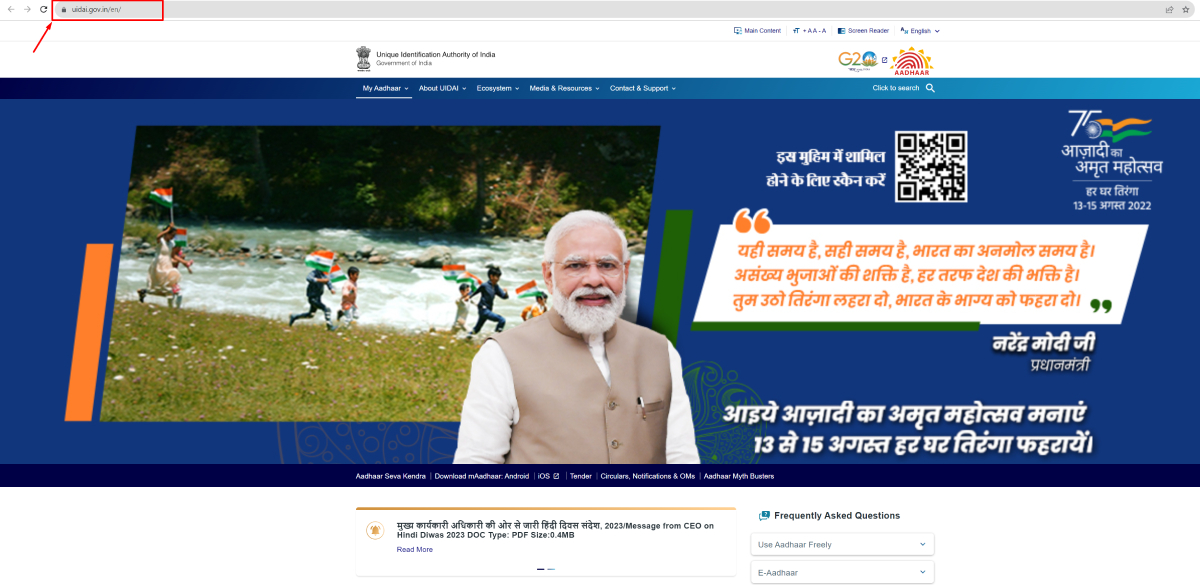
2. Click on My Aadhaar, and from the drop-down menu, click on Aadhaar services.
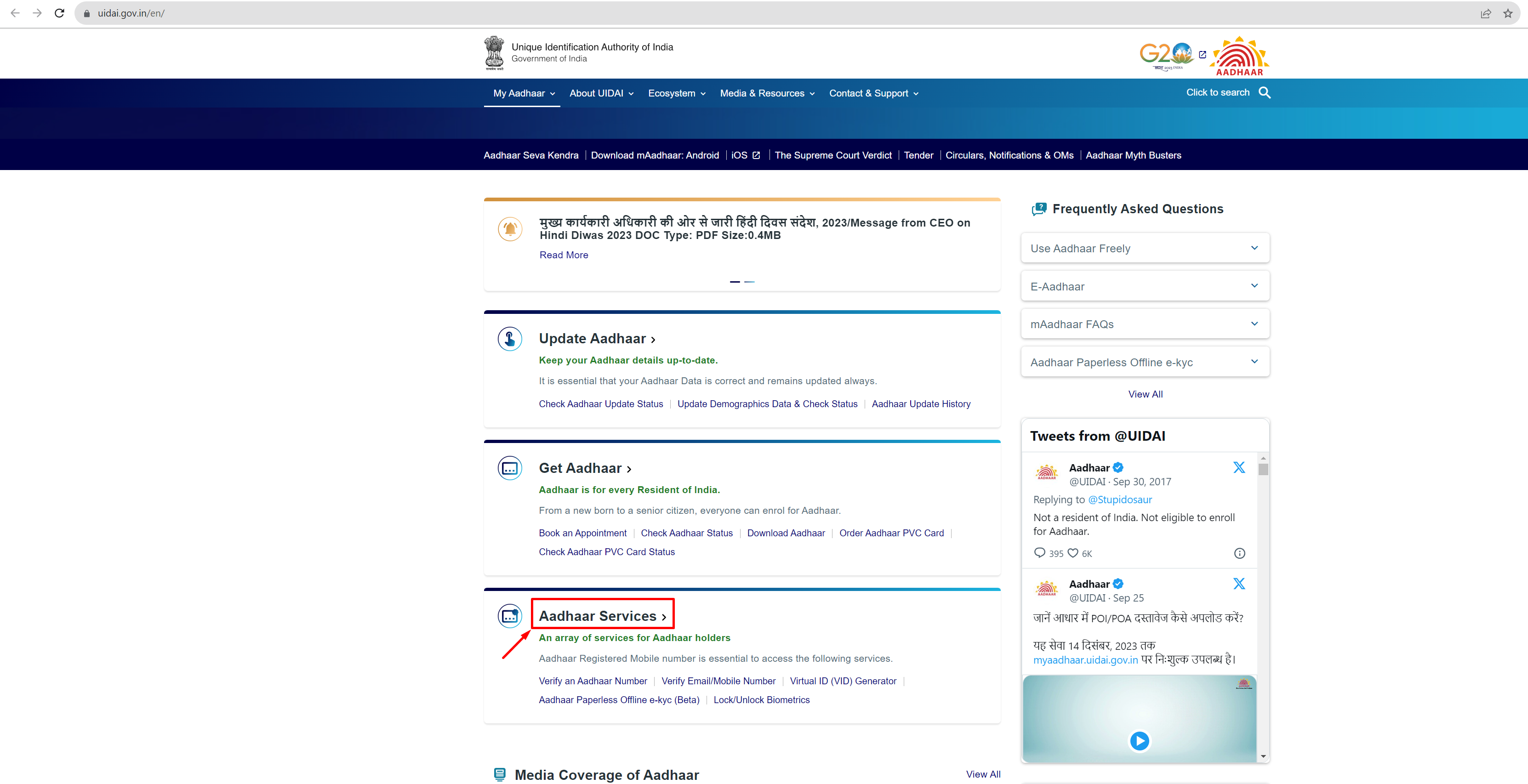
3. Select Verify Email/Mobile Number.
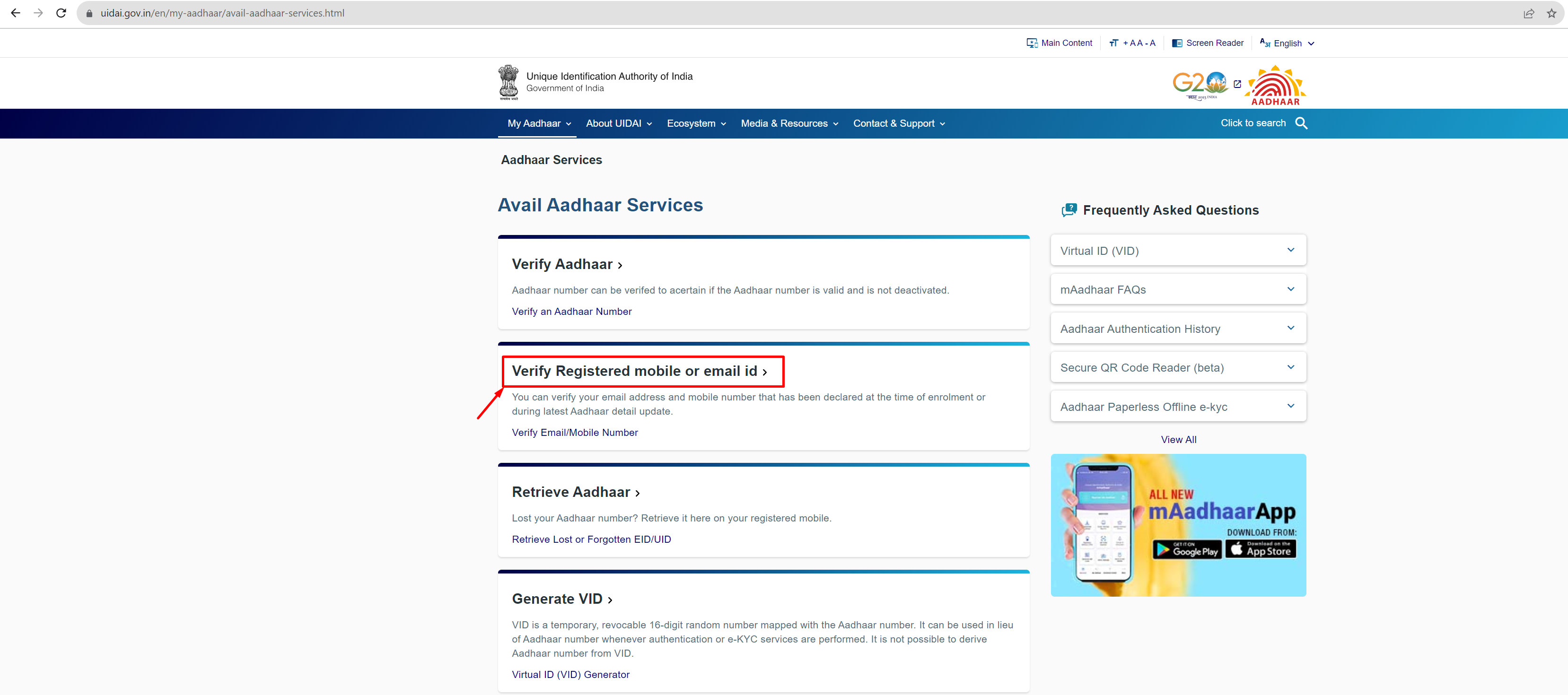
4. Select your verification mode, either your mobile or email ID.
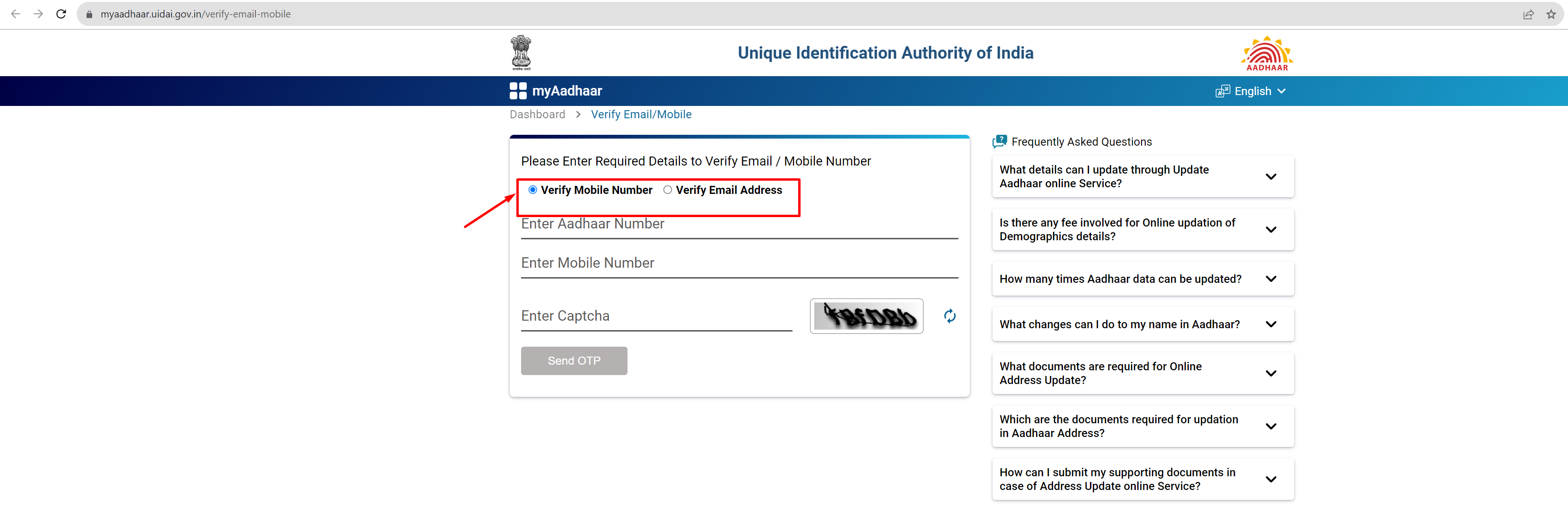
5. Enter Your Aadhaar card number and the current mobile number you want to update.
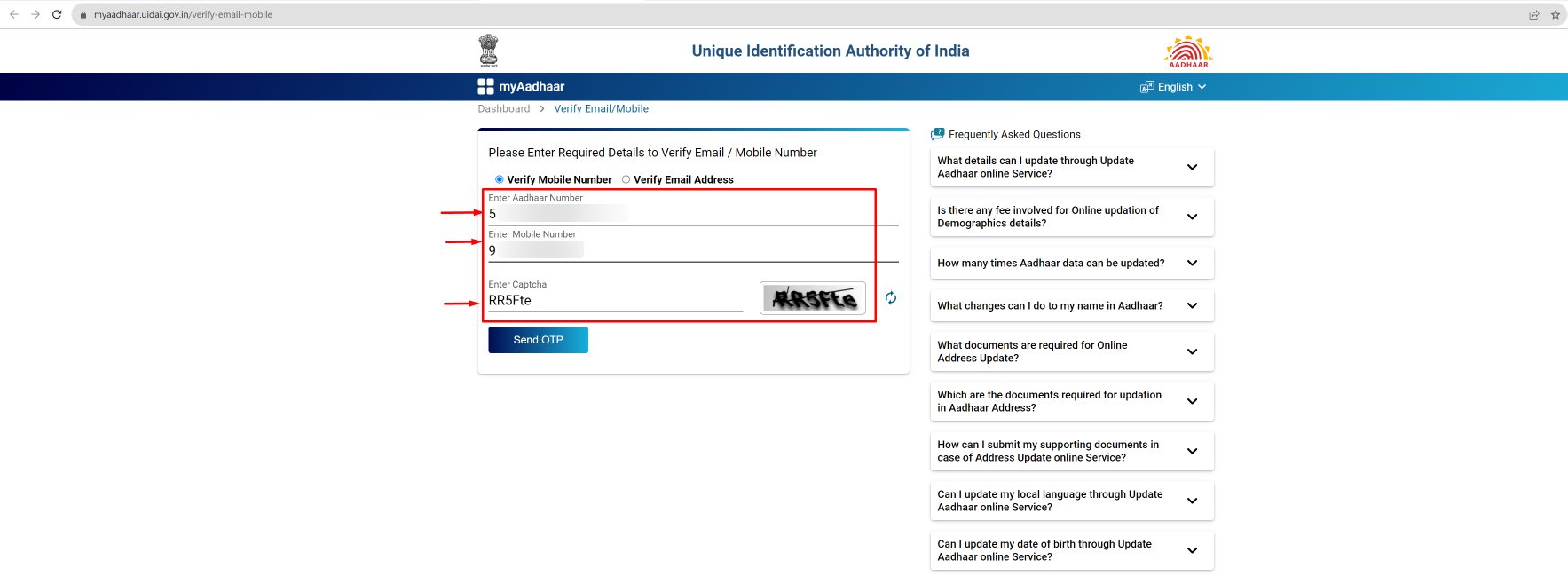
6. You will get a one-time password (OTP) on your existing mobile number. Enter this OTP.
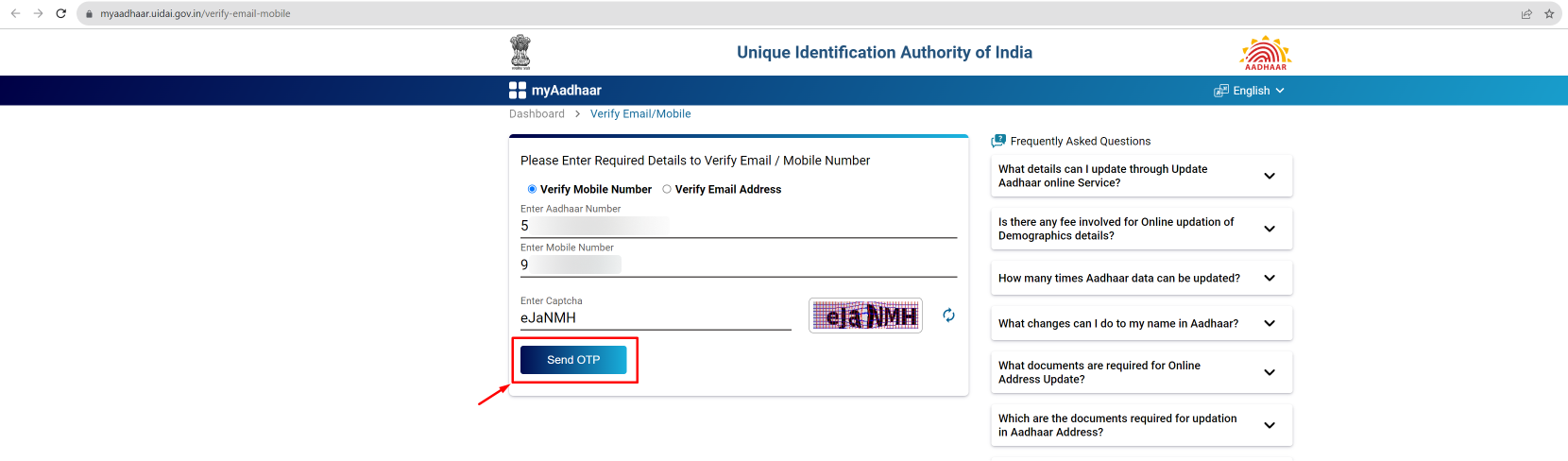
7. Choose to update your mobile number and input the new number.
8. Another OTP will be sent to your new mobile number. Enter it to confirm your request.
9. After this, you must visit your city’s Aadhar centre for your biometric authentication.
10. Once completed, you will receive an instant confirmation message on your request to update mobile number in Aadhaar card.
Offline Method to Update Mobile Number in Aadhar Card
Here’s how you can update mobile number in aadhar card through offline mode:
1. You must visit the local Aadhaar Enrolment Centre.
2. Collect the Aadhaar Update/Correction Form from the office and fill in the necessary details.
3. Submit the filled form to the Aadhaar executive; you will also be required to undergo biometric verification.
4. You must pay a service fee of Rs 50 for the update.
5. You will receive an acknowledgement slip that shall contain the URN- Update Request Number. You can use it to check the status of your request to Update Mobile Number in Aadhar Card.
Note- Your mobile number shall be updated in Aadhaar’s database within the period of 30 days.
Link Aadhaar Card with Mobile Number- Advantages
Here are some benefits that you may experience when you link Aadhaar card to mobile number:
- To access various Aadhaar services, it’s essential to link an Aadhaar card with a mobile number.
- If you want to use the online Self-Service Update Portal (SSUP) for updates, make sure that mobile number is linked to your Aadhaar card.
- To obtain your Aadhaar card online (e-Aadhaar), you’ll need to enter the OTP sent to your registered mobile number.
- For full access to Aadhaar-related online services, linking your mobile number to your Aadhaar card is necessary.
- Additionally, the mAadhaar app allows you to carry your Aadhaar card on your phone, providing convenient access to numerous Aadhaar services.
You might also want to read about the One Nation One Ration Card Scheme.
Conclusion
In conclusion, is important to link Aadhaar card with mobile number for a seamless experience accessing various services. This guide has detailed both online and offline processes, emphasising the significance of this connection.
Link Aadhaar Card with Mobile Number: FAQs
You can link mobile number to Aadhaar by visiting the nearest Aadhaar Seva Kendra. You must carry your Aadhaar card and mobile phone for OTP verification.
To add a mobile number to Aadhaar, you need to visit an Aadhaar enrollment center with valid ID proof.
You can link Aadhar with mobile number by visiting an Aadhaar Seva Kendra or through the Indian Postal Service website (IPPB-Aadhaar service).
If your number is already linked, you can verify or update it online through the UIDAI portal. For new number linking, the Indian Postal Service (IPPB) offers an online request with doorstep biometric verification.
IPPB allows Aadhaar updates for customers, including mobile number, email, and address updates online.
You can track your Aadhaar mobile number update status on the UIDAI portal using the Update Request Number (URN) received during the process.
Updates can be done online if already linked, but new registrations require a visit to an Aadhaar Seva Kendra or via the IPPB online request process followed by a biometric verification at home.
No, it is compulsory to link mobile number with Aadhaar Card to make any online changes to your Aadhaar details.
If you want to update your mobile number on your Aadhar card, you need to pay a fee of Rs. 50. However, if you wish to update both your biometrics and mobile number, the fee is Rs. 100.
No, submitting any additional documents when registering or updating your phone number with UIDAI is not required.
You can check if your Aadhaar card is linked to your phone number by visiting the UIDAI or Indian Postal Service website.
You can update Aadhaar details like name, address, or mobile number via the UIDAI portal or by visiting an Aadhaar center. Biometric updates require in-person verification.
Some Aadhaar updates, like address changes, can be done online via IPPB official site. For mobile number updates, you have to visit an IPPB branch for biometric authentication.
You can track your Aadhaar mobile number update status on the UIDAI portal using the update request number (URN) received during the process.
Source- uidai.gov.in indiatoday.in
______________________________________________________________________________________
Disclaimer: Investments in the securities market are subject to market risks; read all the related documents carefully before investing.